RealWear Start-Up Guide
This article helps you get started with RealWear with tips, videos, and links to supplemental information.
In addition, a quick start guide was included in the box with a QR code that can be accessed here:
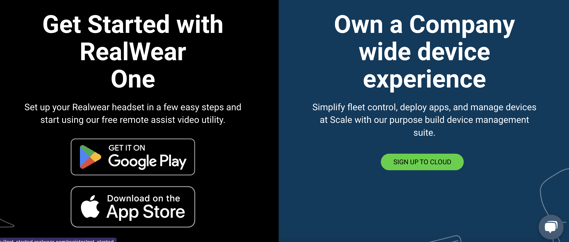
Get started with RealWear by using this start-up guide. Watch videos or read the help articles to set up your device. Access the RealWear ecosystem which includes RealWear Cloud and the RealWear Companion application. Get familiar with the device and learn more about each platform below.
Contents:
- Getting Started Video Playlist
- Wearing the Device
- Voice Commands
- RealWear One Application
- Share your Screen with Vysor
- RealWear Cloud
- Firmware
- RealWear Updates
- Support
Getting Started Video Playlist
Get started with the RealWear device by watching our Getting Started playlist. The videos cover how to wear the device, connect to WiFi, perform a firmware update, and how to use RealWear Cloud.
☆ Getting Started Playlist on YouTube
Wearing the Device
Wearing the device properly is an important step. First, determine your eye dominance to find out which side to place the display. It’s key to fit the device to your head correctly and position the display so you can see all four corners of the screen. You will need to adjust the display each time you wear the device, so it’s good to become familiar with moving the boom arm and how to tilt the display for your best viewing experience.
Voice Commands
RealWear devices are primarily operated by speech recognition using voice commands. Instead of tapping or pressing on a button, simply speak the words on the screen to make a selection.
- Intro to Voice Commands
- Get some practice by playing Tetrominos!
RealWear One Application
The RealWear One app allows users to configure settings on the RealWear device, generate custom QR codes, and more. Download the app for free on the Apple App Store and the Google Play store, or by using the QR code below:

Share your RealWear screen with Vysor
Vysor allows you to mirror your RealWear device screen on your desktop. You can view application, share your screen, and use the computer mouse and keyboard to drive the device interface from your desktop.
-
- We recommend using Vysor.
RealWear Cloud
RealWear Cloud is a software platform that allows IT administrators to enhance and streamline control of the RealWear device fleet.
- Introduction to RealWear Cloud: RealWear Cloud Overview
- RealWear Cloud Login: RealWear Cloud Login
Firmware
Firmware updates will take place approximately every quarter and may include security patches, bug fixes, and new features.
- Wireless Firmware Update Instructions
- RealWear Firmware Releases
- RealWear Firmware Update and Support Policy
RealWear Updates
- Subscribe to the RealWear Changelog for the latest updates.
RealWear Support
Contact Support for assistance with RealWear devices or applications.