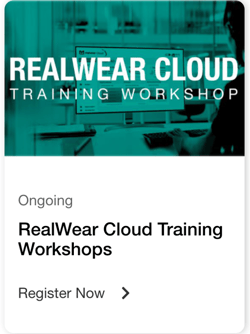RealWear Cloud Overview
RealWear Cloud is a software platform that allows administrators to enhance and streamline control of your RealWear device fleet.
Using RealWear Cloud, you will have better insights, improved security, and easier control of your RealWear devices. The video below will help you get started using RealWear Cloud.
Getting Started: How to sign up for RealWear Cloud
- Go to https://www.realwear.com/cloud/
- Click "GET STARTED"
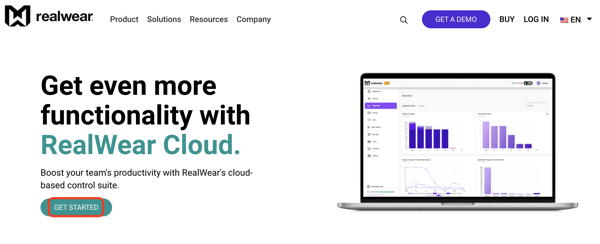
- Enter your email address
- Confirm your email address and follow the account prompts to create your RealWear Cloud account
Getting Started: Cloud Basics
RealWear Cloud Training
RealWear also provides a one-hour deeper dive course on RealWear Cloud, and answers any questions you have.
Watch the pre-recorded session here: RealWear Cloud Training Workshop.
Click "Register Now" below to register for our live RealWear Cloud Training Workshop: