Set Up Your Device with RealWear One
The RealWear One app provides helpful guides and a quick way to get set up and connected to the internet.
RealWear One offers training materials and step-by-step guidance for configuring RealWear devices and establishing internet connectivity.
First, make sure to download the RealWear One application. If you previously had the RealWear Companion application installed, an app update will be available through your selected app store.The RealWear One app is available in the iOS App Store and the Google Play Store:
iOS: https://apps.apple.com/tt/app/realwear-companion/
Android: https://play.google.com/store/apps/details?id=com.realwear.companionapp
Device and Network Setup
To set up the RealWear device and network with the RealWear One app, do the following:
- Tap SIGN IN on the RealWear One app home page.
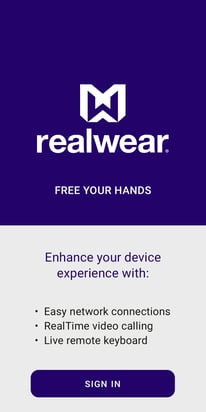
- Sign in with your username and password, or choose one of the other options available.
- Select GET STARTED to watch helpful videos on how to wear, position, and operate the device. We recommend going over this section if you are new to wearing a RealWear device.
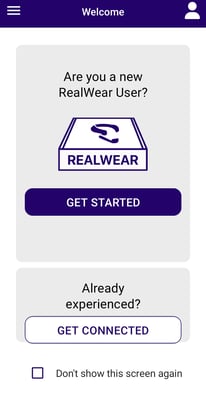
- Select GET CONNECTED to proceed with network set up. (See image above)
- Select the device you want to connect.
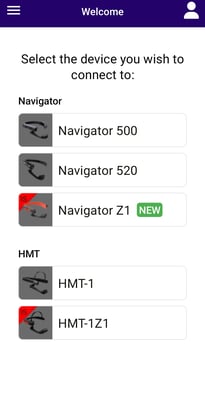
- The Navigator series devices need to be on firmware 1.6 or higher. Use the prompts on the app. Select Yes it is when the device is on firmware 1.6 or higher and you are ready to proceed.
Learn more: How to perform a Wireless Firmware Update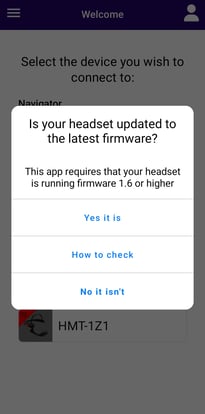
- Get connected to a network by selecting NO, ADD A NETWORK.
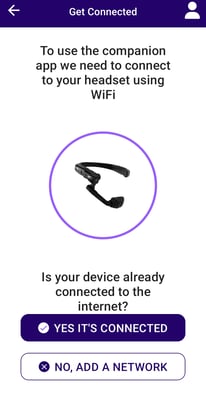
- Select GRANT PERMISSION or ENTER WIFI MANUALLY.
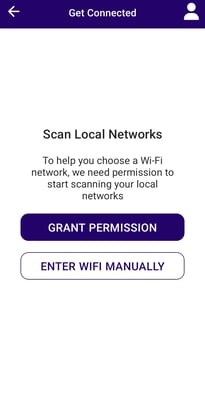 Select or Enter your network name and password.
Select or Enter your network name and password. 
- Select YES, IT'S SET UP or NO, IT'S NEW OR RESET.

- Follow the directions on the app to set up the RealWear device.

- Scan the code to setup the device and/or network.

If you have any trouble connecting, select Troubleshoot connection and work through the suggested steps.