RealWear Navigator™ 500 / 520 Firmware Release 1.1 Release Notes
This article provides release notes for RealWear Navigator™ 500 firmware release 1.1, which includes the latest security patch, additional feature updates, and minor bug fixes.
Overview
This release is only applicable to the Navigator 500 model. Any Navigator 500 sold by RealWear may update to this release.
Note: Release notes are only a summary of what's new in this release.
Deliverables
| Item | Description |
|
Company |
RealWear Inc. |
|
Model numbers |
RealWear Navigator 500 (T21G) |
|
Firmware version |
1.1 |
|
Build file names |
1.1.3-21-C.NAV5XX.G |
Connect to Wi-Fi
If Wi-Fi is not connected, you will now see the GET CONNECTED option on your RealWear Navigator 500™ home screen.
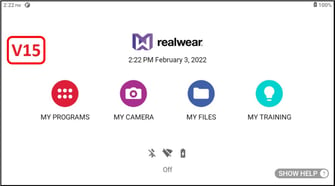
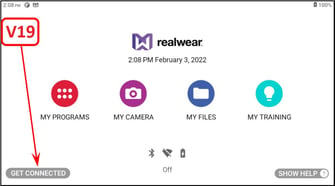
Updated My Training App
The following My Training app improvements are included in this release:
-
Easier to access training sub-modules.
-
Minor bug fixes.
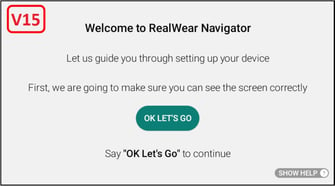

android.software.managed_users Declaration
MDM/EMM/UEM improvements for enrollment behaviors. Contact RealWear support for details.
Keyboard Improvements
The following keyboard improvements are included in this release:
- Auto-entry text input using the speech keyboard has improved.
- Changed voice keyboard phonetic command “Beta” to “Bravo”.
- Minor bug fixes.
Camera Improvements
The following camera improvements are included in this release:
- Increased default video resolution to 1080p.
- Support for 60 FPS video capture in 4:3 ratio only.
- Overall improvement to image quality with indoor and outdoor lighting conditions for snapshots and video.
- More accurate color reproduction in saved images.
- Telephoto mode in My Controls is now enabled in other applications.
Android Security Updates
Security updates released through the end of January 2022 have been incorporated into this release.
Other Bug Fixes and Known Issues
The following issues have been addressed and fixed:
- Fixed issues with the barcode reader as keyboard input.
- Over 15 translation improvements and fixes.
- Fixed a WebRTC audio routing issue when making a video call.
Other bug fixes and improvements have been made for this release. Contact RealWear support for any details on specific fixes or issues.
Software Availability and Update Method
IMPORTANT
Consult the RealWear Firmware Update and Support Policy if you have not done so.
The upgrade process for Release 1.1 is a simple one-step process that retains your data.
To receive the over-the-air update, users have to be on the following:
- 1.0.3-16-C.NAV5XX.G
- 1.0.3-19-C.NAV5XX.G
For specific details on how to upgrade, visit the Wireless Update page in the RealWear Knowledge Center.
Android Security Updates
Security updates released through the end of January 2022 have been incorporated into this release.