HMT Settings
RELEASE 11.2
This article has been updated to reflect software changes implemented in Release 11.2. For instructions on updating your device, please see Wireless Update. For more information on Release 11.2, please see Release Notes.
You can access Settings from My Programs. Go to My Programs and say ‘SETTINGS’.
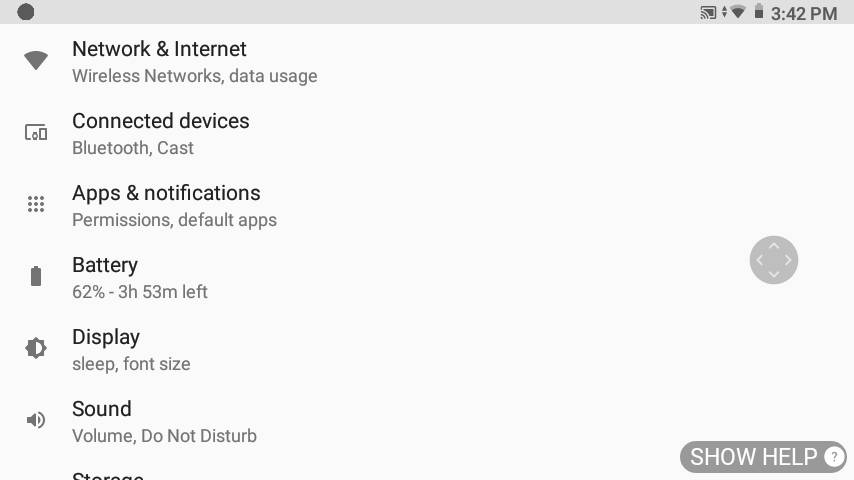
‘Page down’ to see more options.
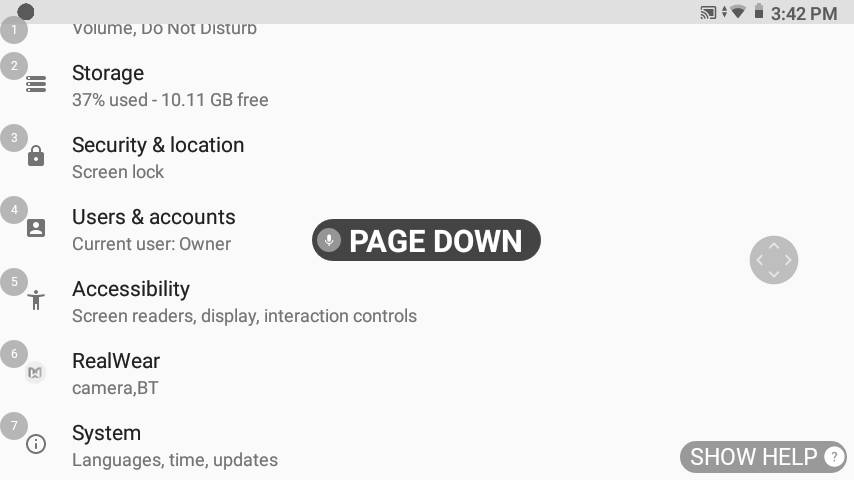
Settings provides access to important system level controls and capabilities. Each of the following Settings options can be select by speaking the corresponding commands:
- Network & Internet
- Connected devices
- Apps & notifications
- Battery
- Display
- Sound
- Storage
- Security and location
- Users & accounts
- Accessibility
- RealWear
- System