Configure – My Controls
RELEASE 11.2
This article has been updated to reflect software changes implemented in Release 11.2. For instructions on updating your device, please see Wireless Update. For more information on Release 11.2, please see Release Notes.
Configuration (Basic)
We've made it easy to configure the controls available to headset users in the 'My Controls' App.
Use our Web GUI to add and remove the control options, click save and these will be sent to the device.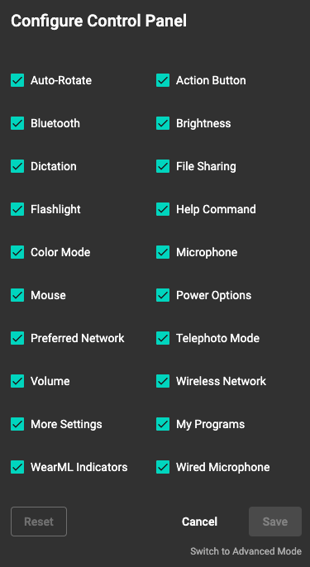
Configuration (Advanced)
Config File:
/<storage>/realwear/com.realwear.controlpanel/config/config.json
Format and Options
This configuration option specifies which controls should appear in My Controls using one of two modes: “Allowlist Mode” (i.e. an inclusive list) or “Blocklist Mode” (i.e. an exclusive list). This is determined by the ‘inclusive’ variable, and as it can only be true or false you cannot both use allowlist AND blocklist controls at the same time.
Note: the HMT may require a reboot to display your changes correctly in My Controls.
inclusive: a boolean variable, which is true to indicate “Allowlist Mode” and false to indicate “Blocklist Mode”
packages: a list of IDs representing each available control (please refer to the table below)
|
Control Name
|
ID
|
|
|---|---|---|
| 1 | Wireless Network | wireless_network |
| 2 | Volume | volume |
| 3 | Power Options | power_options |
| 4 | My Programs | my_programs |
| 5 | Mouse | mouse |
| 6 | More Settings | more_settings |
| 7 | Microphone | microphone |
| 8 | Help Command | help_command |
| 9 | Flashlight | flashlight |
| 10 | Dictation | dictation |
| 11 | Color Mode | color_mode |
| 12 | Brightness | brightness |
| 13 | Bluetooth | bluetooth |
| 14 | Auto-Rotate | auto_rotate |
| 15 | Action Button | action_button |
Example json file:
{
"inclusive": true,
"list": [
"dictation",
"auto_rotate",
"help_command",
"wireless_network"
]
}