- Knowledge Base
- Developer
- HMT Custom Software Configuration
Configure – Language Selector Screen
RELEASE 12
This article has been updated to reflect software changes implemented in Release 12. For instructions on updating your device, please see Wireless Update. For more information on Release 12, please see Release Notes.
Configuration (Basic)
We've made it easy to show the available languages on your RealWear Device by providing a Web GUI where you can select the languages you want available to the headset users, simply use the checkboxes and hit save, this will update the configuration on the device.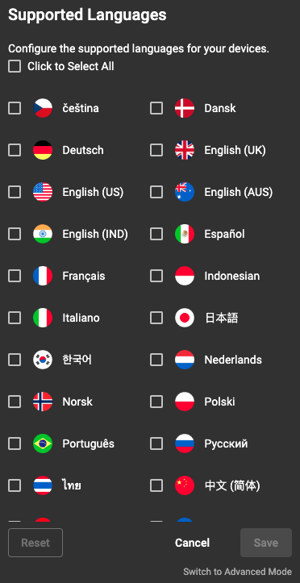
Configuration (Advanced)
Config Files:
/<storage>/realwear/com.realwear.languageselector/config/config.json
Format and Options
While the HMT running Release 12 or higher supports 15 languages, you may want to eliminate those you don’t need regularly from the Language Selector, or modify the image used to identify any or all of those available. Locales must match those found on Android, and images defined for the language image must be encoded in Base 64 format strings.
HMT Supported Languages on Release 12:
- English
- Spanish
- French
- Italian
- Polish
- Portuguese (Brazil)
- Russian
- Thai
- Korean
- Chinese (Mandarin)
- Chinese (Traditional)
- Japanese
- German
- Indonesian
- Dutch
languages: a list of languages defined as available to the HMT
locale: location/language identifier using standard Android format
flag: image to be shown with the language option, in Base 64 encoded format.
Example json file:
{
"languages": [
{
"locale": "en_GB",
"flag": "base 64 encoded image"
},
{
"locale": "es_ES",
"flag": "base 64 encoded image"
}
]
}
%20(1400%20x%20327%20px)%20(1).png?height=120&name=BranIdentity%20(1400%20x%20418%20px)%20(1400%20x%20327%20px)%20(1).png)