Tetrominos
Tetrominos is now included on HMT-1 starting with Release 11.2, please see Release Notes for more information.

Introduction
Tetrominos is a simple training application that provides an introduction to voice commands and gesture control on HMT-1. Tetrominos is a simple game that uses speech and motion input to stack blocks and rack up a high score, all while becoming more familiar with your HMT’s controls.
User Experience
Start Menu

Placing Pieces
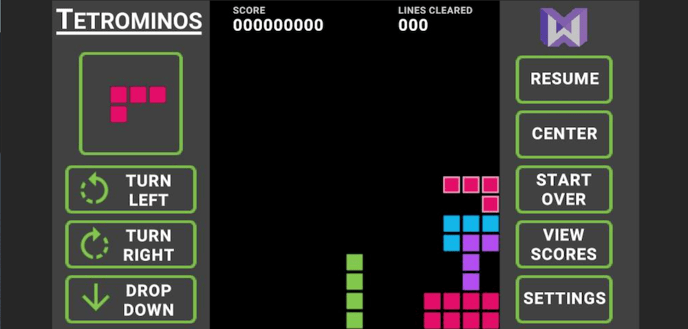
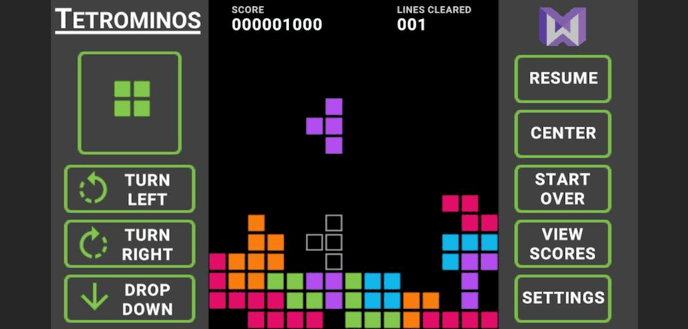
| Voice Command | Action |
| “TURN LEFT” | Rotates the falling piece to the left. |
| “TURN RIGHT” | Rotates the falling piece to the right. |
| “DROP DOWN” | Drops the falling piece into place. |
| “PAUSE” / “RESUME” | Pauses and resumes gameplay. |
| “CENTER” | Centers head tracking. |
| “START OVER” | Ends game and restarts. |
| “VIEW SCORES” | Pauses game and displays list of scores from game history. |
| “SETTINGS” | Opens settings game settings. |