RealWear Connectivity Checker (Network Test)
On Navigator series devices v1.7 and above you can now find a connectivity checker in your 'About Device' app. The test can be run by saying "NETWORK TEST".
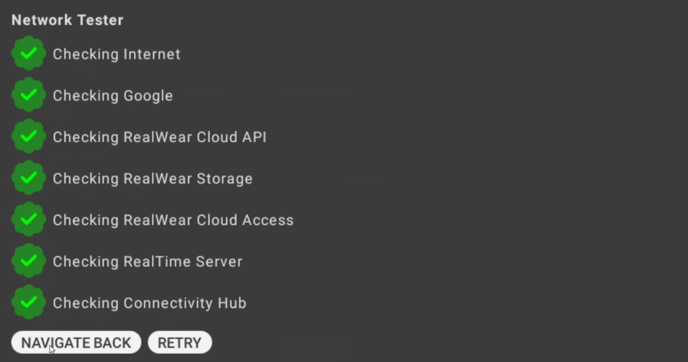
What do the checks mean?
Checking Internet: Tries to connect to 8.8.8.8:53
This checks your device can connect to a global DNS system.
Checking Google - Tries to connect to google on URL address google.com
This checks your device can reach websites on the internet.
Checking RealWear Cloud API - Tries to connect to RealWear Cloud online connectivity endpoint
This checks your device can reach the RealWear Cloud API Endpoint.
Checking RealWear Storage - Downloads a small text file from RealWear Storage, ensuring apps can be downloaded
This checks your device is able to pull files from RealWear Cloud, such as apps and configuration files.
Checking RealWear Cloud Access - Tries to connect to https://foresight.realwear.com
This checks your device can see RealWear Cloud
Checking RealTime Server - Tries to connect to our RealTime backend server.
This checks your device can access the RealTime backend server (this is optional for headset functionality, but required for RealTime use)
Checking Connectivity Hub - Tries to connect to the RealWear IoT Hub Port: 5671
This checks your device can reach our IoT hub - you need this to download applications
If any of these checks fail, you can read up on our firewall guide here: https://support.realwear.com/knowledge/ip-port-url-allowlisting
This explains all the urls and ports required to ensure your RealWear Device functions correctly.