Default support for different pixel densities.
This Article discusses the support for multiple display resolutions within our RealWear Navigator™ 500 series devices, and how you can plan best practice for this standard Android format of managing pixel density.
From Firmware release 1.4 all RealWear Navigator 500 series devices will support both 480p and 720p displays. It is actively recommended that when developing for RealWear devices all layouts should be specified using the DP (density independent pixel) unit, instead of using PX.
Android devices come with different screen sizes (handsets, tablets, TVs, and Realwear devices), but the screens have different pixel sizes. That is, while one device has 160 pixels per inch, another device fits 240 pixels in the same space. If you don't consider these variations in pixel density, the system can scale your apps incorrectly (resulting in blurry images) or the screens may appear at the completely wrong size.
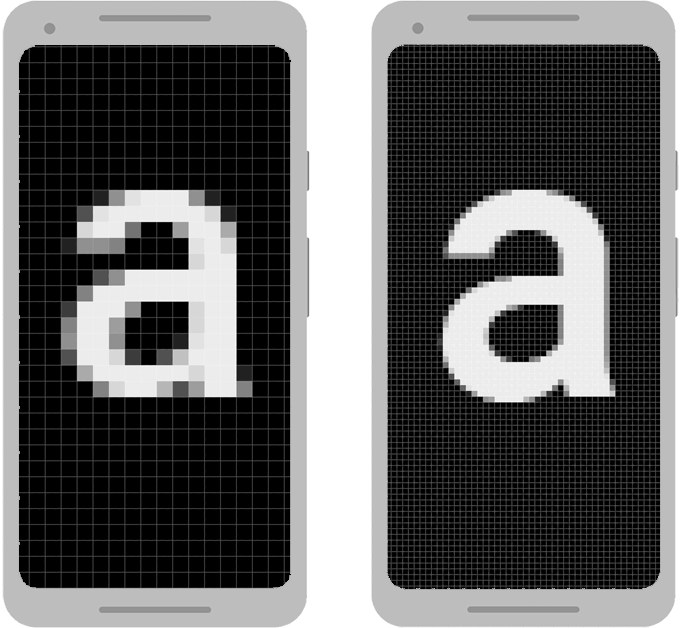
Two screens of the same size may have a different number of pixels
Display and DPI requirements
The table below shows two densities available in the RealWear Navigator Firmware from release 1.4.
- The default resolution for the RealWear Navigator 500 is set to 480p and as such is set to 160dpi or mdpi.
- The default resolution for the RealWear Navigator 520 is set to 720p and as such is set to 240dpi or hdpi.
| Display resolution | Density qualifier | Description including pixel density |
| 480p | mdpi | Resources for medium-density (mdpi) screens (~160dpi). (This is the baseline density.) |
| 720p | hdpi | Resources for high-density (hdpi) screens (~240dpi). |
The standard Android calculation for DP is:
number of pixels = 1dp * (current_density / 160)
This means that, by default, on both 480p and 720p screens there are exactly 854x480 virtual-pixels (dp) of available space when developing an application.
For more details around development for DP and supporting different pixel densities please refer to Android's development documentation here
Or contact the RealWear Support team support@realwear.com