- Knowledge Base
- RealWear Navigator Series
- Wearing Your Device
Determining Eye Dominance
First, it is important to determine your dominant eye. Viewing the RealWear Navigator display with your dominant eye will allow for the most clear and comfortable use of the device.
Eye dominance is the tendency to prefer visual input from one eye to the other. It is best to use your dominant eye when viewing the display.
Note: Eye dominance is not related to right- or left-handedness.
To determine which eye is dominant, do the following:
- Form a triangle with your hands placed together at arm’s length.
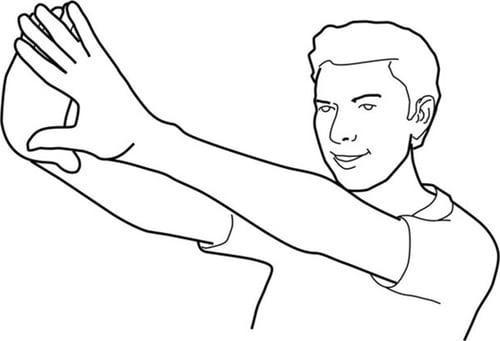
- With both eyes open, focus on a distant object centered in the triangle.
- Maintain focus on the object centered in the triangle and - keep your head and both hands stationary.
- Close your right eye. If the object is still in the triangle, you are left-eye dominant.
- Repeat step 3 and close your left eye. If the object is still in the triangle, you are right-eye dominant.
Note: If the object is in the triangle with either eye, then you are dominant eye neutral.
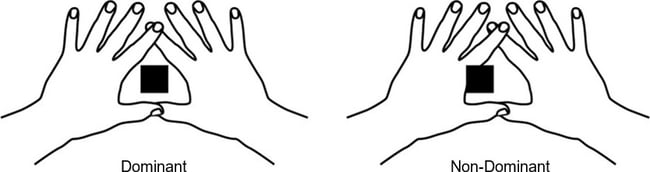
Your Dominant Eye Configuration
After your dominant eye is determined, set up RealWear Navigator so the display and camera are aligned with the dominant eye side of your head.
If the display and camera are not positioned on your dominant eye side, do the following:
- Place RealWear Navigator on a flat surface.
- Raise the boom arm above the camera and flip RealWear Navigator over.
- Bend the boom arm so the display is positioned below the camera on your dominant eye side.

%20(1400%20x%20327%20px)%20(1).png?height=120&name=BranIdentity%20(1400%20x%20418%20px)%20(1400%20x%20327%20px)%20(1).png)