Web Apps
Introduction
RealWear’s Web Apps application enables users to access a shortlist of Web Pages and applications such as predefined bookmarks or web based applications that are purpose built for RealWear’s platform.
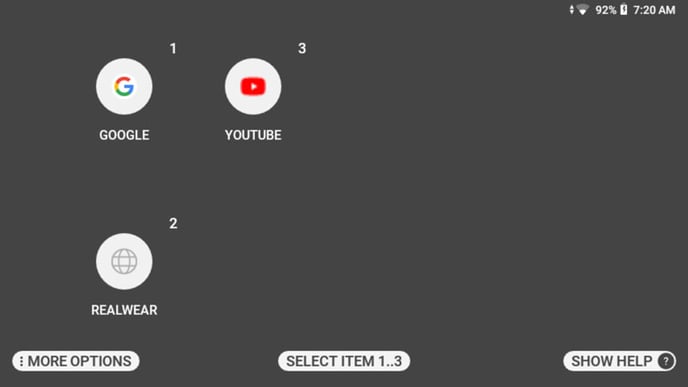
By default, users will be given the option to browse three predefined bookmarks on the home screen (Google, YouTube and RealWear’s own website) and navigate through them utilizing an improved RealWear head tracker mouse and some basic voice navigation commands.
User Experience
When a page is open, users can single click with the mouse by saying “Mouse Click”, scroll up and down using the system commands “Page Up” and “Page Down” and “Refresh Page” to refresh the webpage they’re viewing.
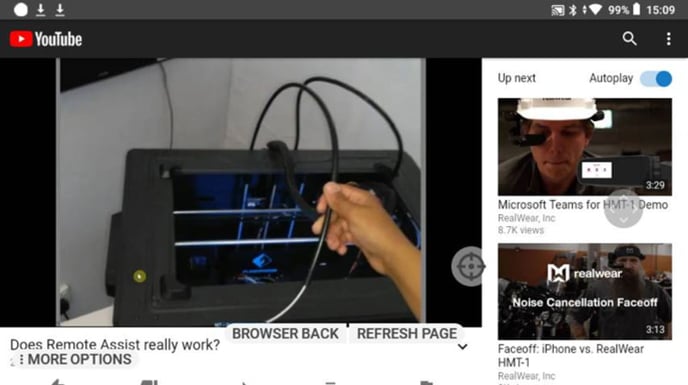
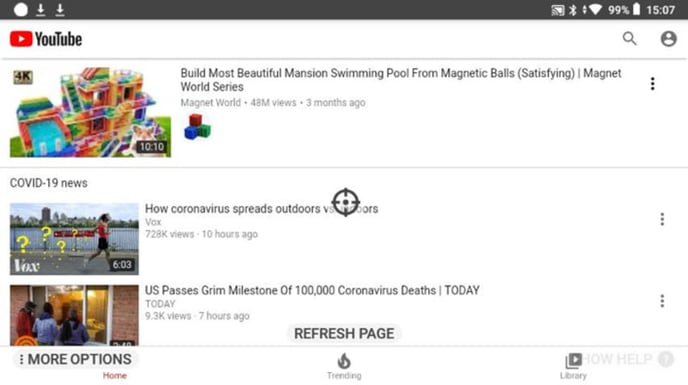
When available, users can also navigate one step back or forward in the web page by saying “Browser Back” or “Browser Forward”.
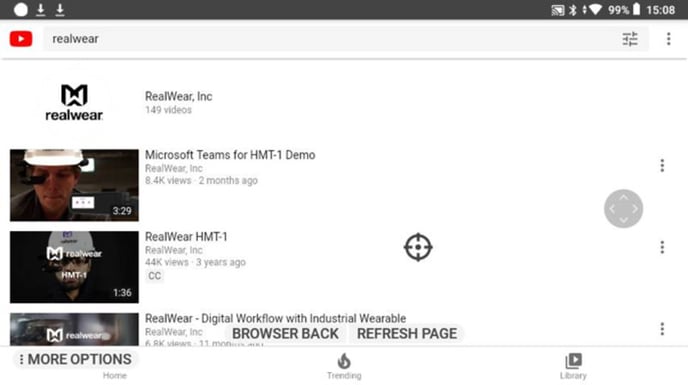
While browsing a web page, navigate back will take you back to the Web Apps home screen with available bookmarks.
For companies who have web apps purpose built RealWear’s platform that are already voice enabled, the mouse can be turned off by saying “More options” and “Mouse”
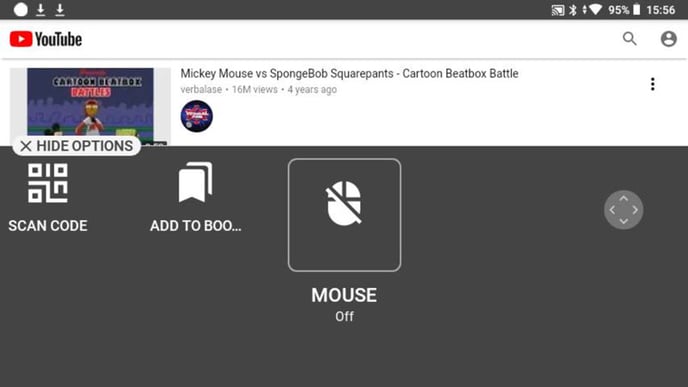
Adding Additional Bookmarks
1. Scan a QR code generated by RealWear Companion (insert link to new RealWear Companion page) that contains a URL
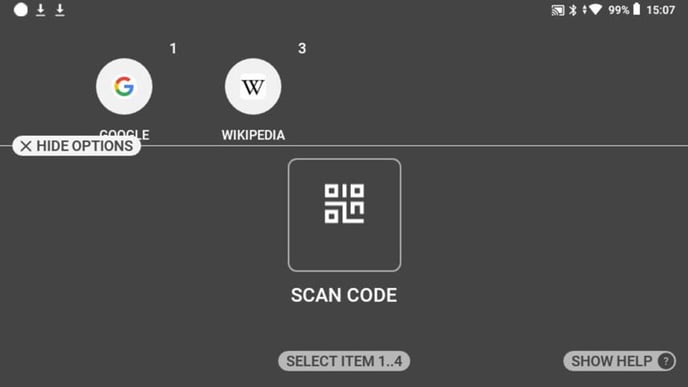
In this case I’ve chosen a video saved in Microsoft Stream that I frequently need to access for my job. After entering my username and password, I’m able to load the web page and view the video.
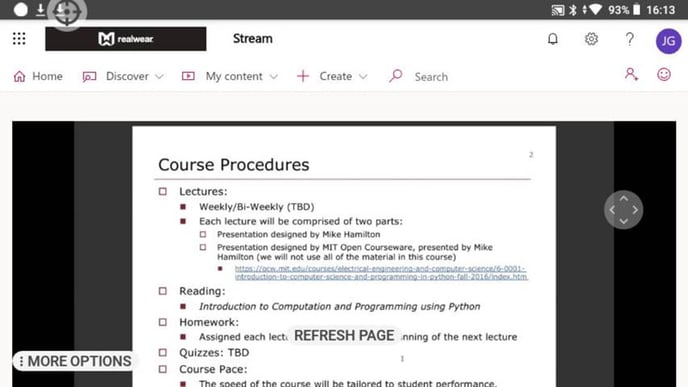
2. Now I need to save this bookmark for later. I do this by saying:
• “More Options”
• “Add to Bookmarks”
• “Save Bookmark:
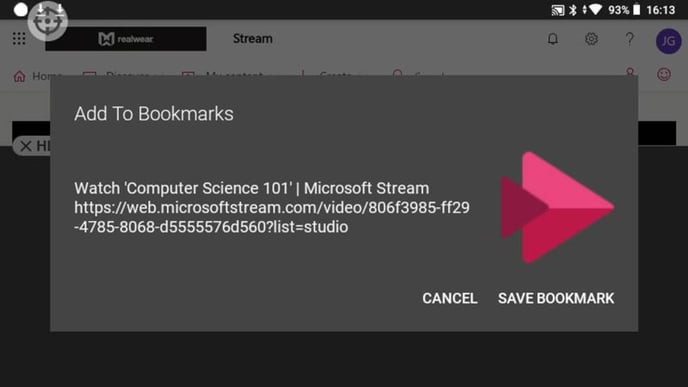
The bookmark can now be accessed from the home page in Web Apps anytime I need it!
Known Issues and Limitations
Release Issue
11.1 Page Up/Down and Scrolling doesn’t work if My Controls is launched and closed
11.1 More options window and keyboard window over laps the UI screen