Using the HMT without a Hard Hat
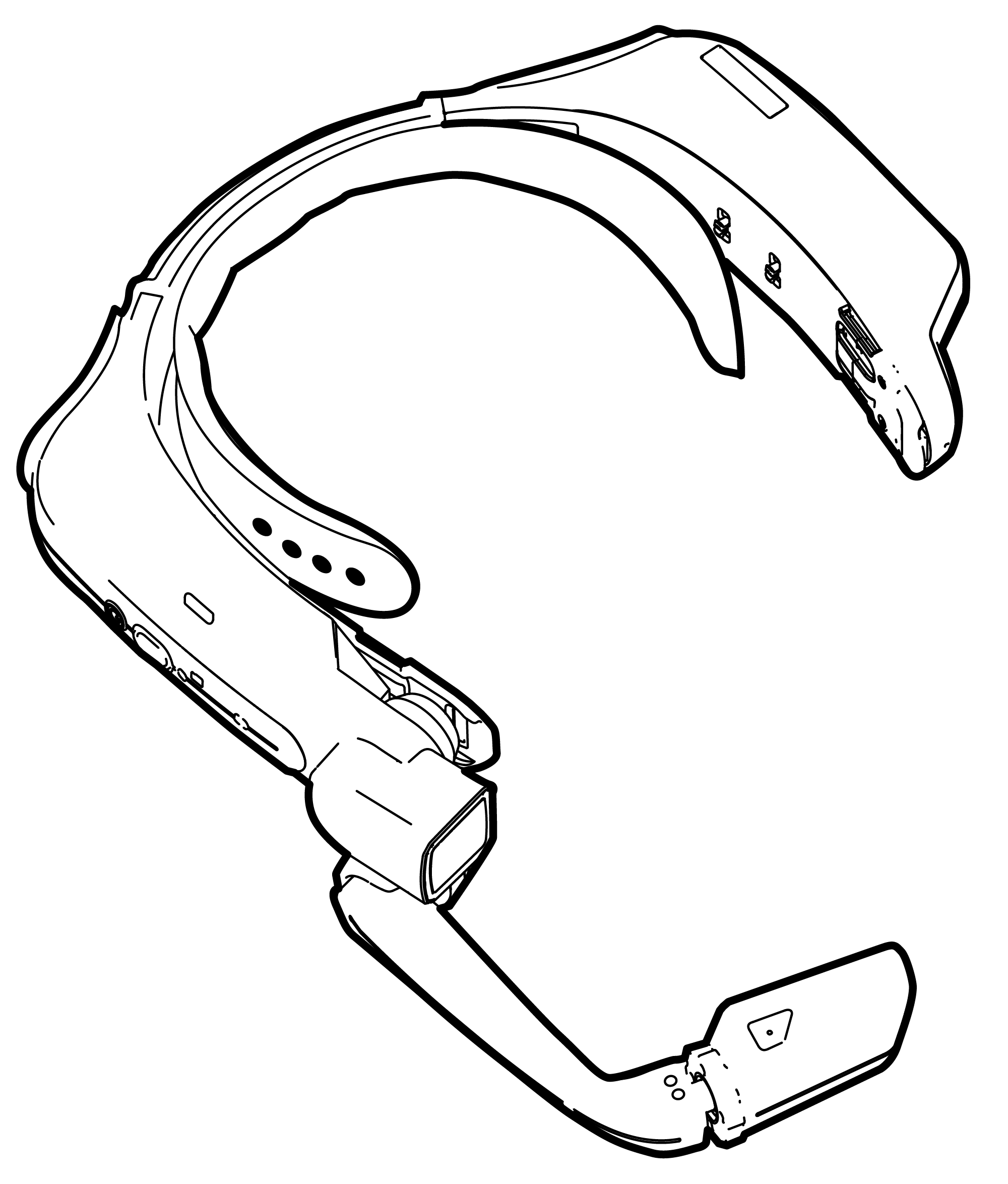
Attaching the Rear Pad
The Rear Pad snaps onto the HMT’s rear band; align the openings on the Rear Pad to the pegs on the HMT’s rear band, and snap into place.
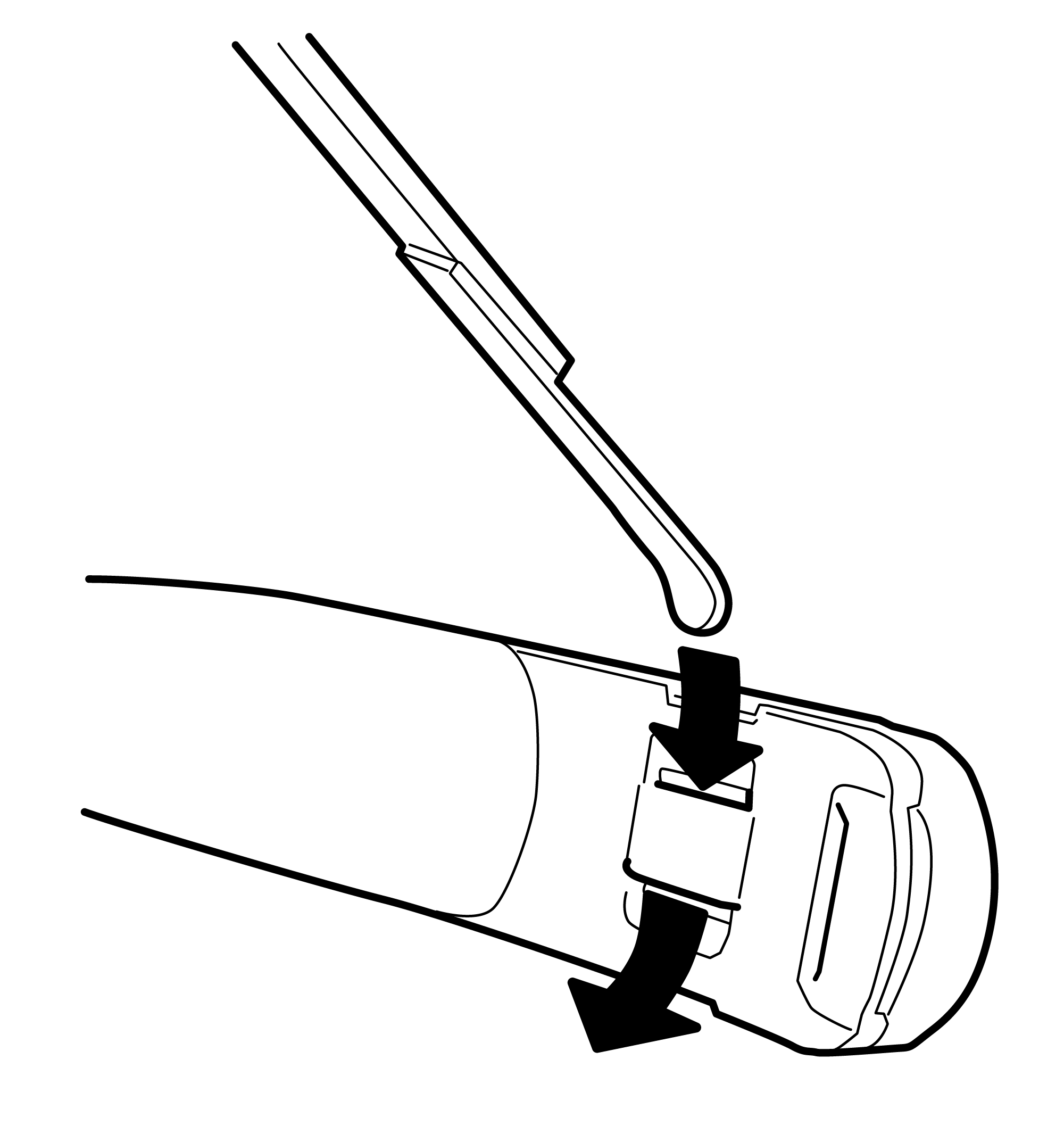
Attaching the Head Strap
Insert the end of the strap into the inside slot on both sides of the HMT as shown. Fold the end back on itself and secure using the velcro patch.