Using the HMT with a Hard Hat
To attach your HMT to a hard hat, you’ll need Hard Hat Clips which you can purchase at shop.realwear.com.
When you have the clips ready, complete the following steps:
1. Hook the Hard Hat Clips into the HMT band and snap them into place.
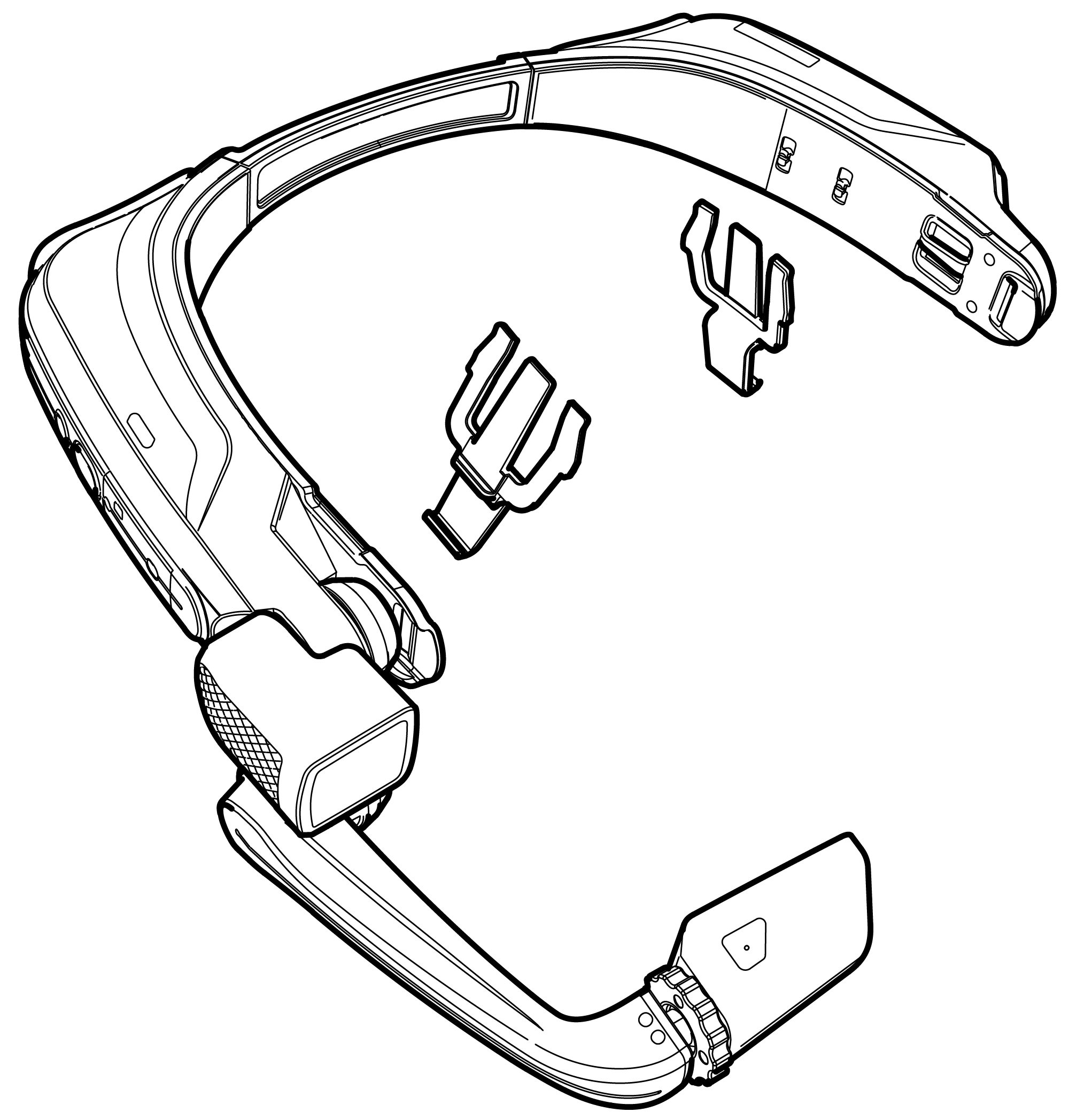
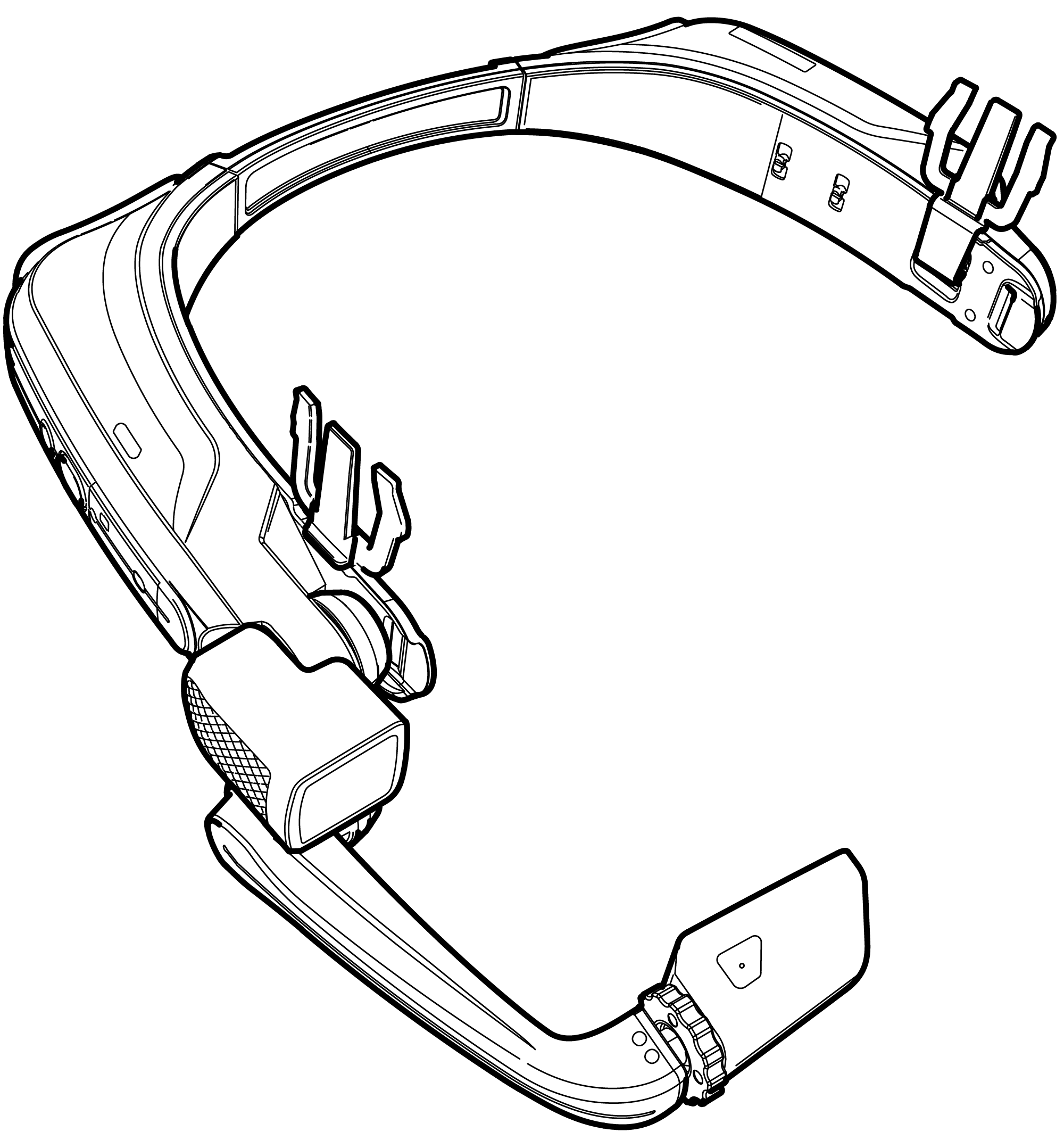
2. Slide the clips into the hard hat accessory slots; the HMT band should sit
outside of the hard hat’s harness.
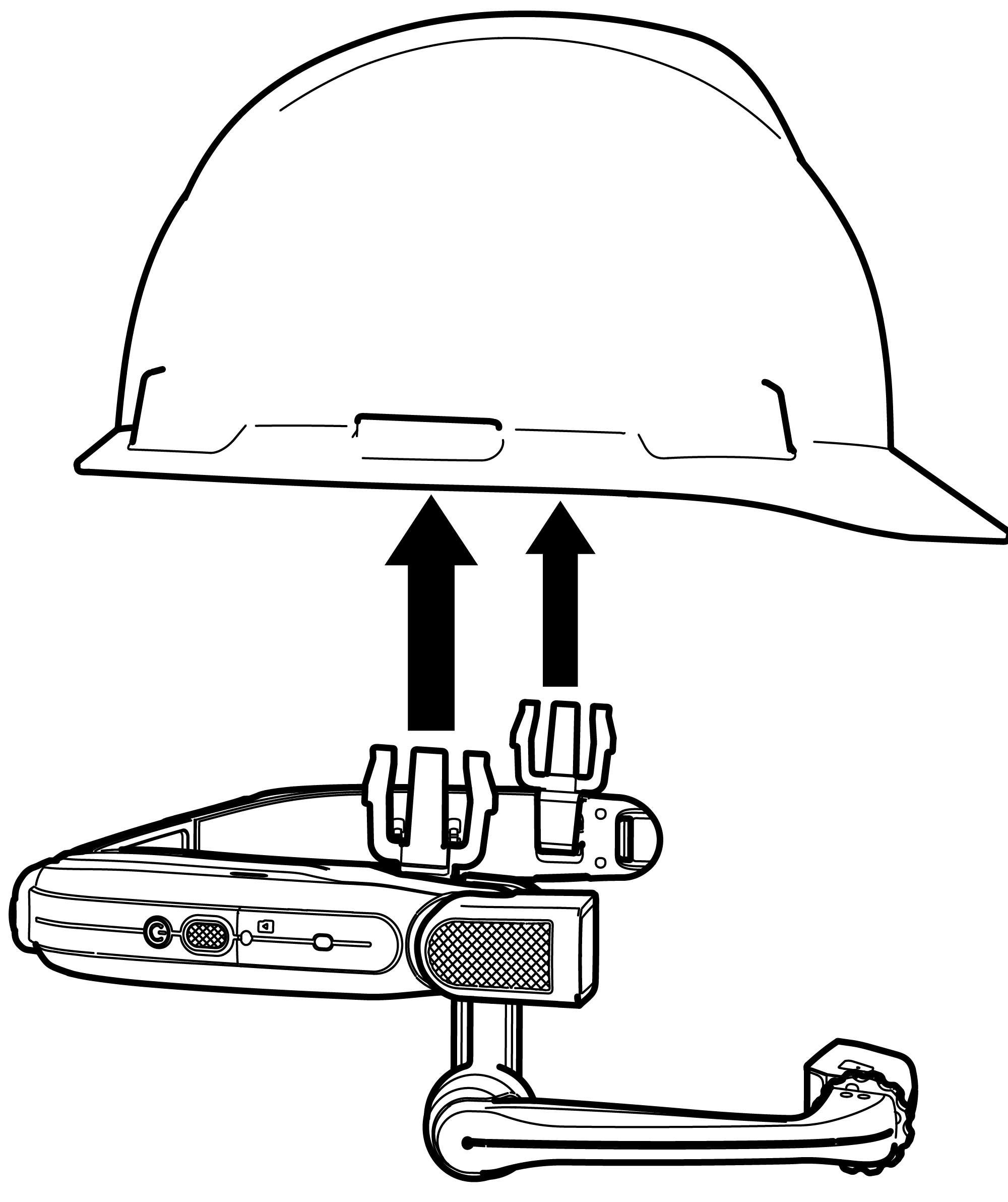
3. Put on the hard hat and if applicable, tighten until secure and comfortable.
4. To remove the HMT from the hard hat, pinch the clip fingers and push the clip out of the hard hat slots.