Upload a Background to your device in seconds. (PRO feature)
Rather than having our PRO workspace users covert images to Base64, translating this into json and then side-loading on the device (as we used to) we've introduced a new quick and easy way to upload a background image to your device.
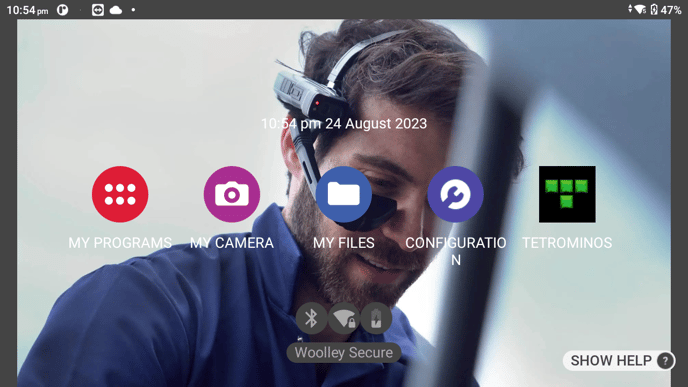
Login to RealWear Cloud https://cloud.realwear.com
Head over to your device
Click the Home Screen button
Now as well as configuring the apps on your Home Screen you can also upload images to use in the background
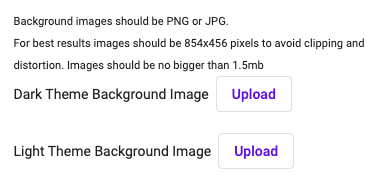
You can upload two images, one for light mode, one for dark mode.
Select your image.
Hit Save
The new backgrounds should load within a few minutes.
REMINDER: Background images should be PNG or JPG, no bigger than 1.5mb and 854x456px for the best experience.