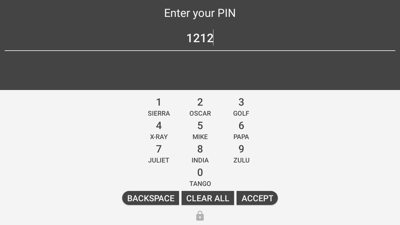Unlocking the RealWear Device
This article provides information on how to unlock your RealWear device.
When screen lock is enabled, the device requires a PIN number upon waking from sleep mode or when the device is restarted.
To unlock the device:
1. Press the Power button.
When the lock screen appears say “UNLOCK”.

2. Input your PIN.
Say the word shown under each number to select the respective number.
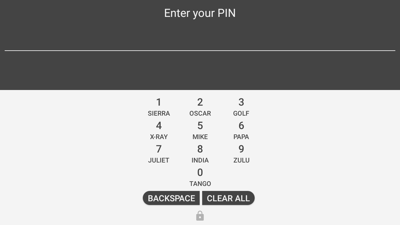
3. When finished, say “ACCEPT” to unlock the device.
The device will go to the Home Screen in the case of a reboot of the device or will return to the last screen open in the case of waking from sleep mode.