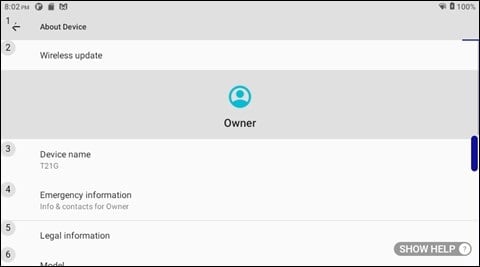Settings App
The Settings app allows you to view and change settings on your device.
Say “SETTINGS” or “SELECT ITEM THIRTEEN” to open the app.
The following default applications are in the Settings app:
- About device
- Accessibility
- Apps and notifications
- Battery
- Connected devices
- Display
- Location
- Network and internet
- Privacy
- RealWear
- Security
- Sound
- Storage
- System
To choose an application, say the application name or say the number displayed in the upper right corner of the icon. For example, say, “BATTERY” or say, “SELECT ITEM FOUR”. Say “PAGE UP” and “PAGE DOWN” to scroll the list of settings.
Note: The number for each setting changes when you scroll. For example, Battery is item 4 in the figure below, but if you scrolled down and Battery was now at the top of the page, it would become item 1.
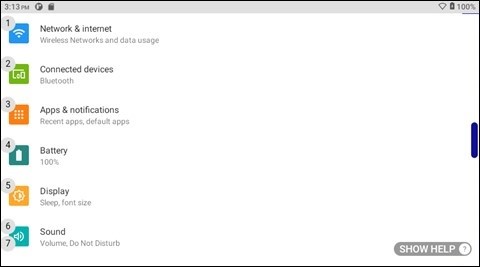
Network and Internet Settings
Network and internet settings allow you to configure your Wi-Fi settings. Say “NETWORK AND INTERNET” or “SELECT ITEM #” to open the app.
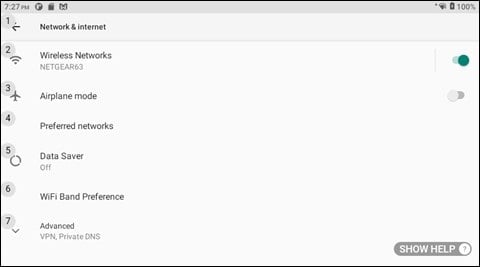
Connected Devices Settings
Connected devices settings allow you to connect devices to RealWear Navigator. Say “CONNECTED DEVICES” or “SELECT ITEM #” to open the app.
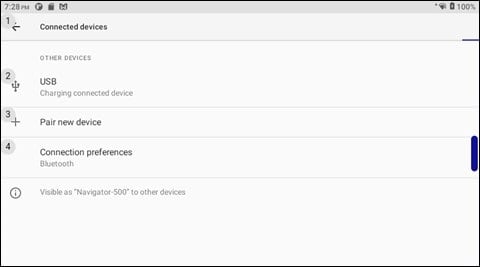
Apps and Notifications Settings
Apps and notifications settings allow you to view installed apps and device notifications. Say “APPS AND NOTIFICATIONS” or “SELECT ITEM #” to open the app.
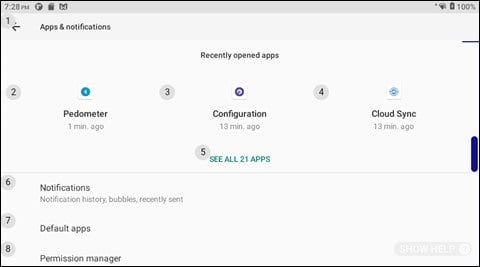
Battery Settings
Battery settings allow you to view and change battery settings. Say “BATTERY” or “SELECT ITEM #” to open the app.

Display Settings
Display settings allow you to change display and font settings. Say “DISPLAY” or “SELECT ITEM #” to open the app.
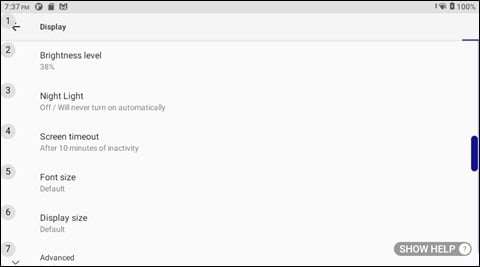
Sound Settings
Sound settings allow you to change volume levels and sound notifications. Say “SOUND” or “SELECT ITEM #” to open the app.
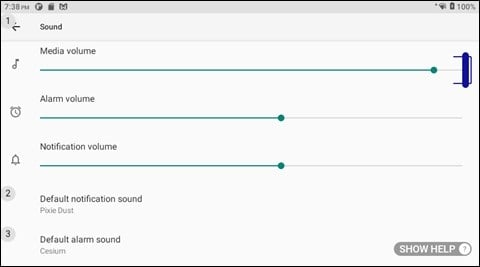
Storage Settings
Storage settings allow you to view internal (on-device) and external (micro SD card) storage usage and capacity. Say “STORAGE” or “SELECT ITEM #” to open the app.
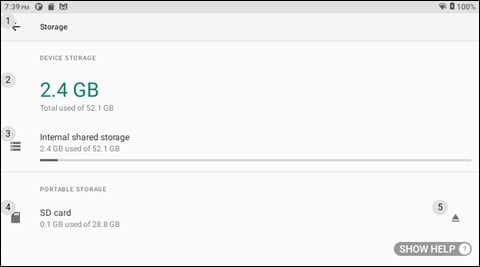
Privacy Settings
Privacy settings allow you to change permissions, password settings, and lock screen notifications. Say “PRIVACY” or “SELECT ITEM #” to open the app.
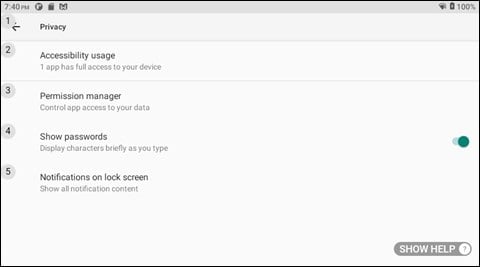
Location Settings
Location settings allow you to view app location information, and to enable Wi-Fi and Bluetooth scanning. Say “LOCATION” or “SELECT ITEM #” to open the app.
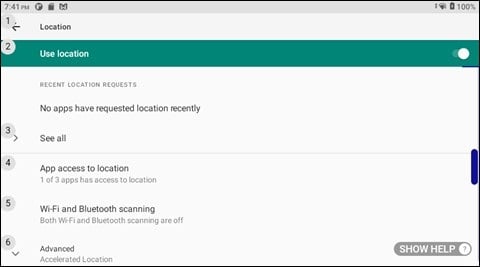
Security Settings
Security settings allow you to configure your device security settings. Say “SECURITY” or “SELECT ITEM #” to open the app.
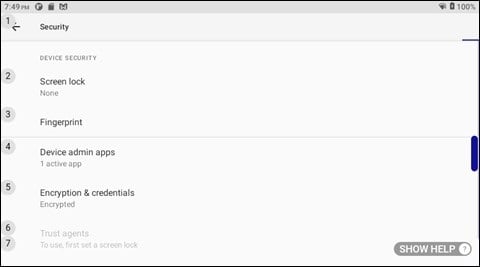
Accessibility Settings
Accessibility settings allow you to change the device accessibility settings. Say “ACCESSIBILITY” or “SELECT ITEM #” to open the app.
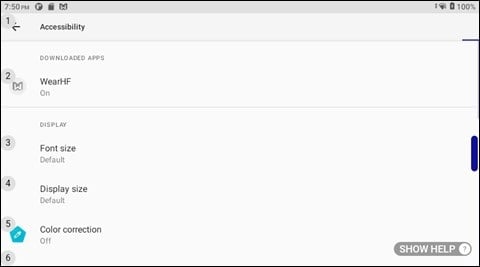
RealWear Settings
RealWear settings allow you to toggle settings for Bluetooth, storage, and some camera features. Say “REALWEAR” or “SELECT ITEM #” to open the app.
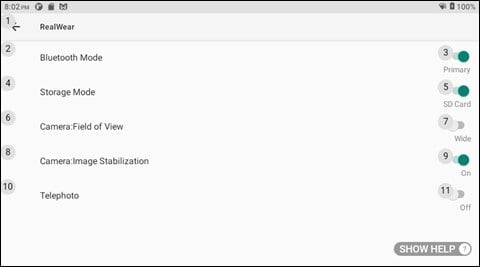
System Settings
System settings allow you to change languages, date, or time, or to reset your device. Say “SYSTEM” or “SELECT ITEM #” to open the app.
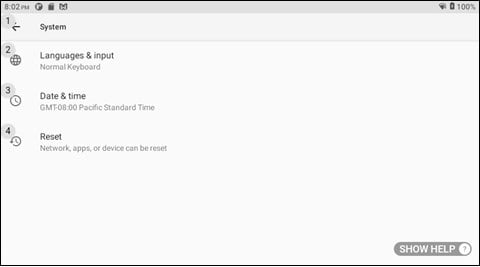
About Device
About Device displays device information and emergency contact information. Say “ABOUT DEVICE” or “SELECT ITEM #” to open the app.