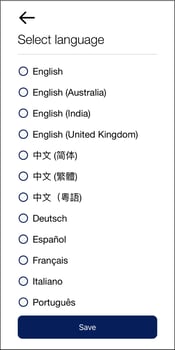Select Language
To change the language, do the following:
- Tap the Select language field from the Set Up Your Device page.
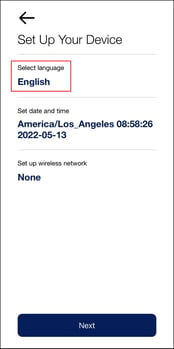
- The Select language page opens. Scroll through the languages menu to find the applicable language.
- Tap the radio button next to the applicable language.