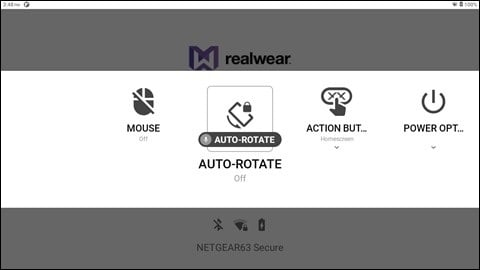Screen Orientation
When RealWear Navigator rotates, the display will automatically rotate by default. This ensures your ability to use RealWear Navigator with either eye.

Auto-rotate can be toggled on or off in My Controls. Say “AUTO ROTATE” to toggle the setting ON or OFF.