Power Management
Power Options allow you to access power management functions using voice commands.
To access Power Options:
From any screen say “MY CONTROLS”, then say “POWER OPTIONS”.
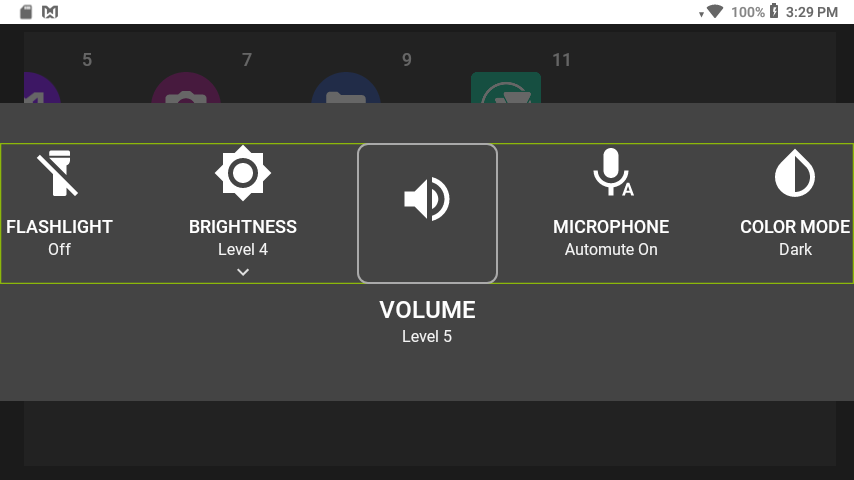
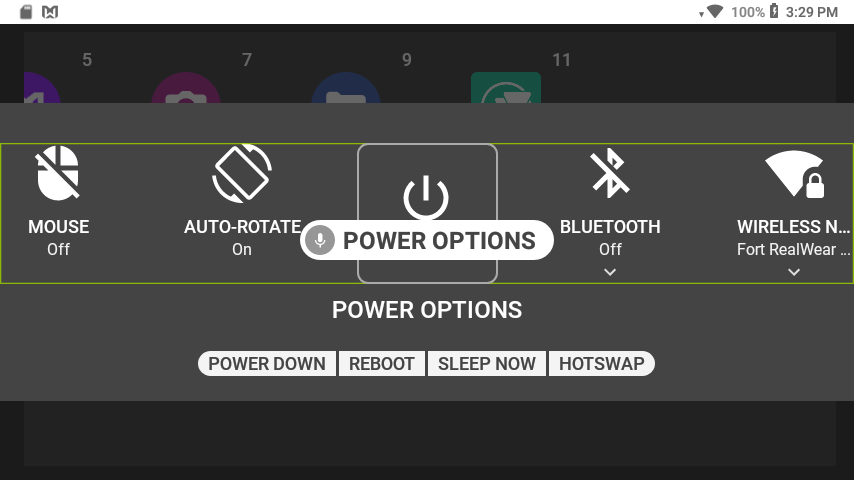
The following voice commands are made available:
| Voice Command | Action |
|---|---|
| “POWER DOWN” | Powers Off HMT device |
| “REBOOT” | Reboots HMT device |
| “SLEEP NOW” | Puts the HMT into sleep mode. Press the Power On button to wake up |
| “HOTSWAP” | Puts the HMT device in Hotswap mode. Say “START SWAP” to initiate. When the battery swap is complete and the battery is secured, tap the power button once to wake up |
NOTE: HOTSWAP feature is only present on the HMT-1. For HMT-1Z1 specific information please refer to the Power Management section of the HMT-1Z1 User Guide.