My Programs
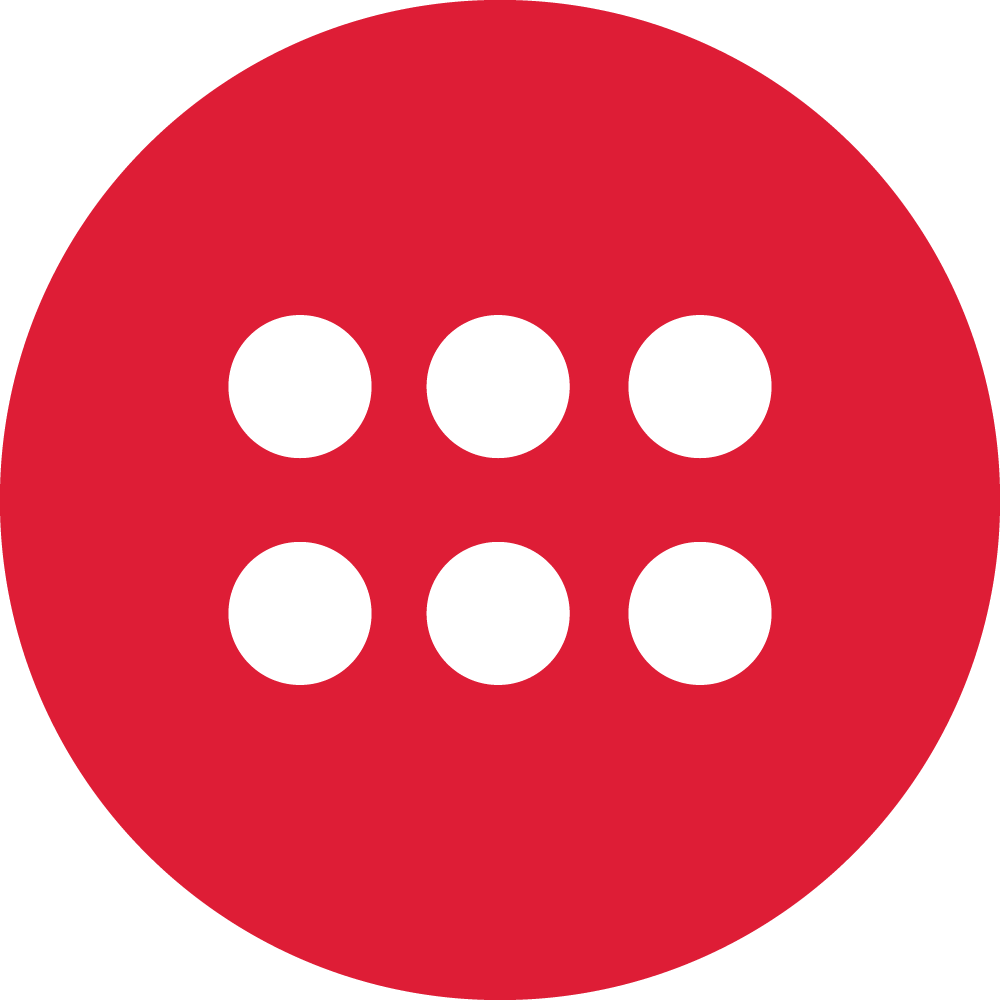
My Programs enables HMT users to access installed applications.
Applications provided by default are:
- About Device
- Barcode Reader
- Configuration
- Downloads
- My Camera
- My Controls
- My Files
- Settings
- Wireless Update
My Programs user interface view.
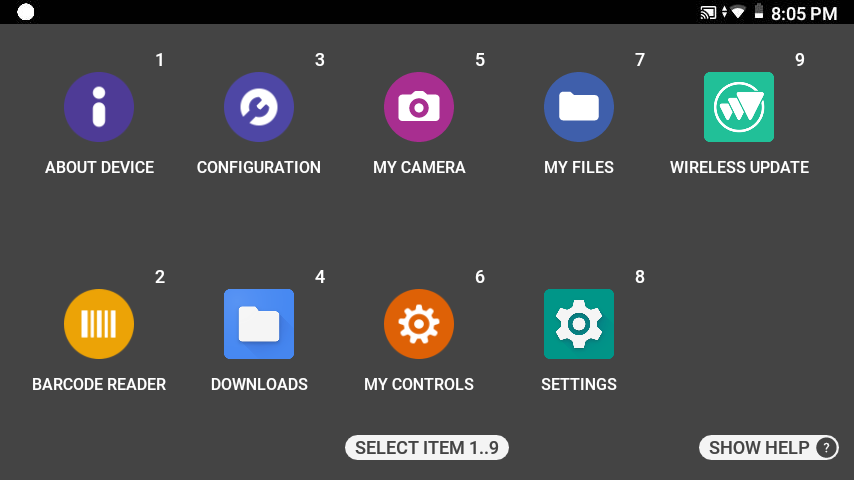
You can activate any application by just saying the application name as written underneath the application icon even if the icon is not fully visible. For example, to start the camera, say “MY CAMERA”.
You can also launch an application by saying the number associated with the application. For example, to launch an application with item number 8, you say “SELECT ITEM 8”. You can see up to ten applications in a single screen. To scroll and view other applications, move you head to your left or right.
To view contextual voice commands say “SHOW HELP.”
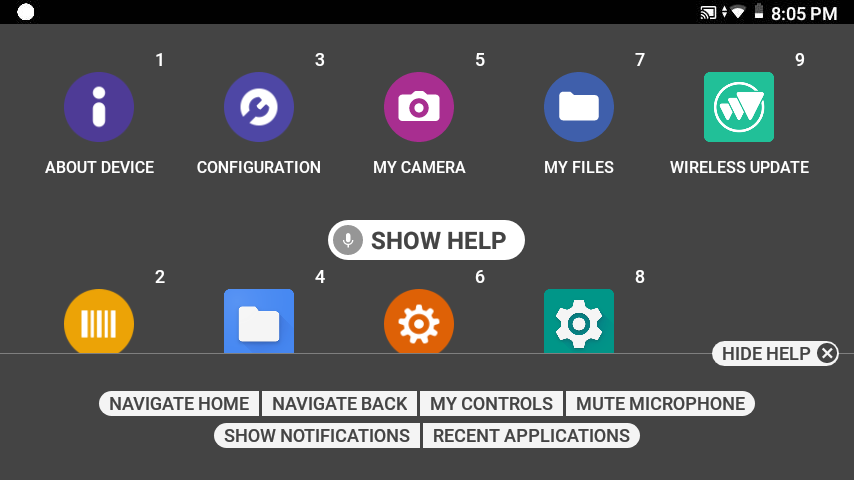
The help menu will stay active until you dismiss it by saying “HIDE HELP”.