My Media Folder
The My Media folder contains a Camera folder.
The Camera folder contains a list of video and audio files taken with RealWear Navigator™ 500. Say “MY MEDIA” to open the My Media folder.
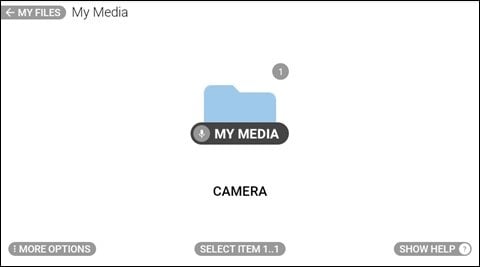
Media Player
An audio or video file from My Media is played using the media player. Say "SELECT ITEM #" to select a file. For example. to select the first item, say "SELECT ITEM ONE".
Video Playback
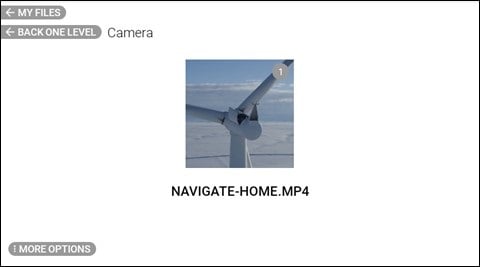

| Voice Command | Action |
|
“SELECT VOLUME [1 to 10]” |
Sets the default volume level of the device. For example, to set the volume to 3, say “SELECT VOLUME 3”. |
|
“SHOW HELP” |
Displays extra commands. |
|
“VIDEO FORWARD” |
Fast forwards the video 30 seconds. |
|
“VIDEO PAUSE” |
Pauses video while playing. |
|
“VIDEO PLAY” |
Plays paused video. |
|
“VIDEO REWIND” |
Rewinds the video 30 seconds. |
|
“VIDEO STOP” |
Stops the video and returns to the My Media screen. |