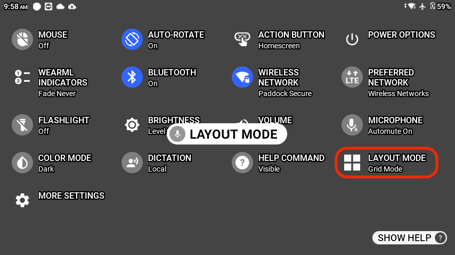My Controls
This article provides an overview of the settings you can change within My Controls on the HMT-1 and HMT-1Z1.
Video Guide
RELEASE 12.5 (HMT-1)
My Controls is designed with a combination of voice controls and head movements.
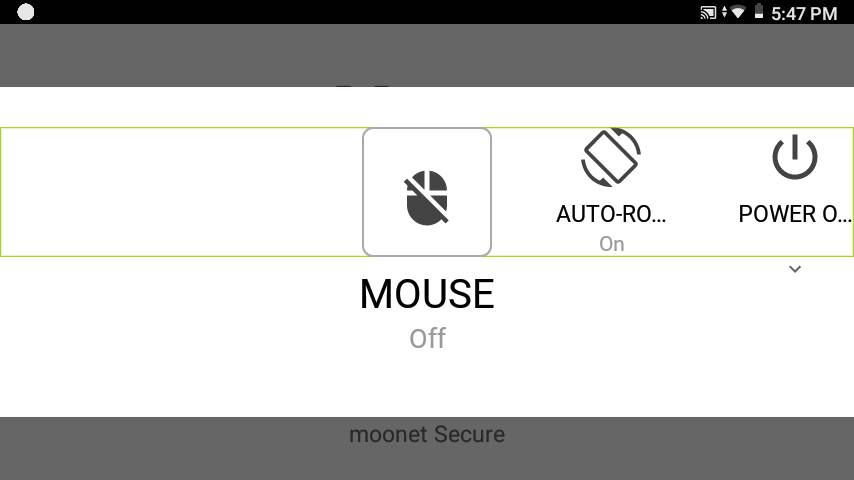
Browse the list of commonly used controls by turning your head left or right, then say the name of the item you want to adjust. Note that items are active and can be selected even when not in the viewable area.
You can also see all the controls in a grid view by using the Layout Mode.
My Controls provides device-level control of the following:
![]() Mouse
Mouse
Saying “MOUSE” toggles the head-tracked mouse on or off. When enabled, use the command “MOUSE CLICK” to make selections.
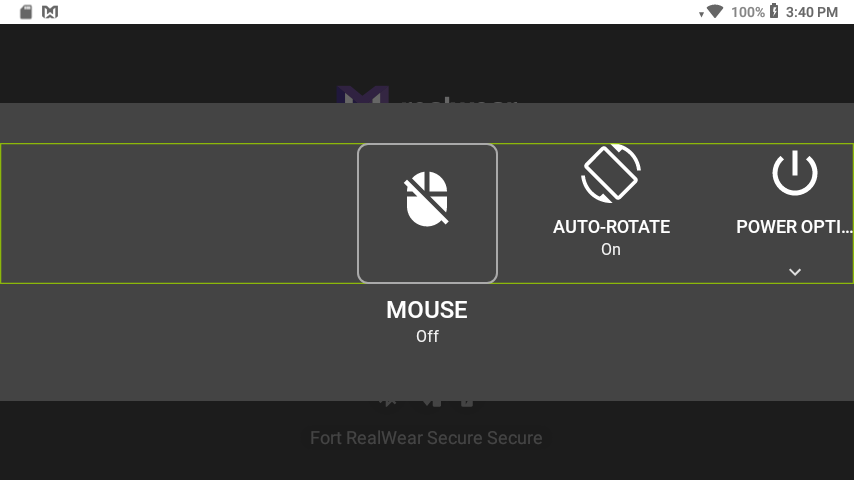

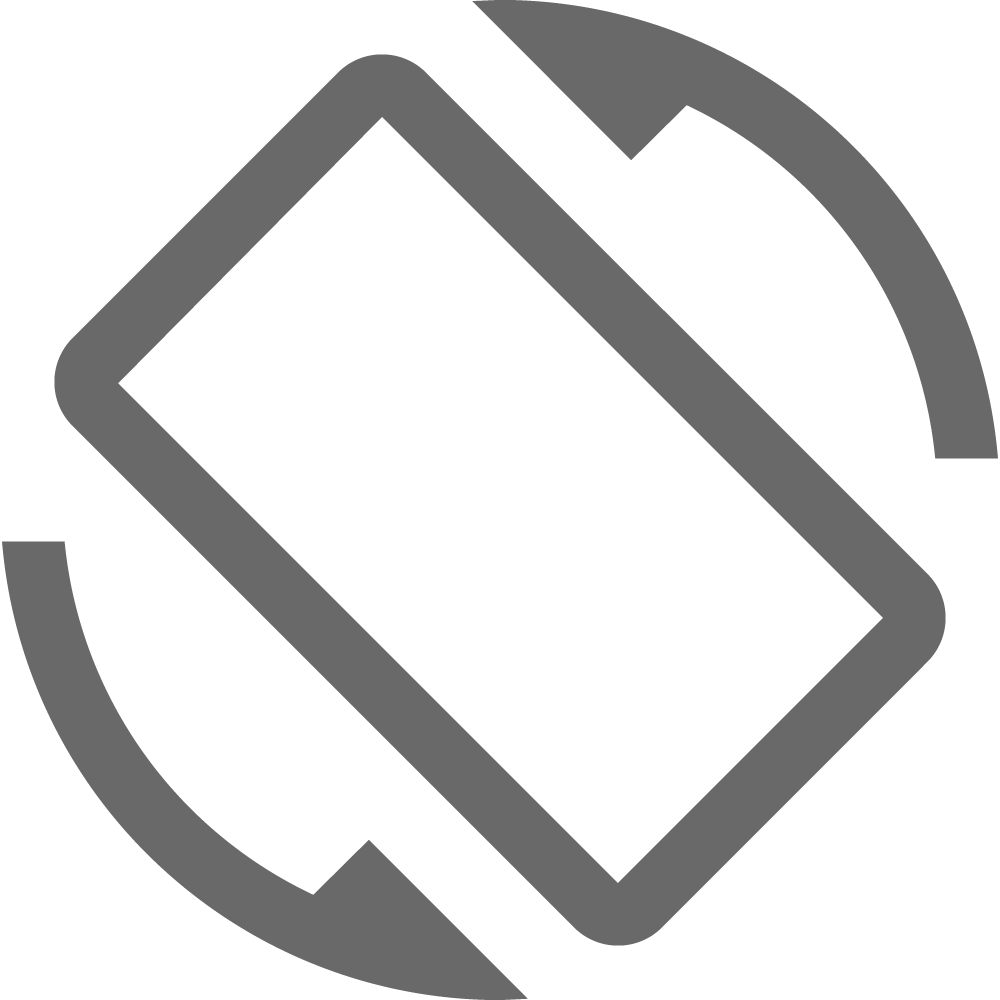 Auto-Rotate
Auto-Rotate
Saying “AUTO ROTATE” toggles on or off screen rotation.
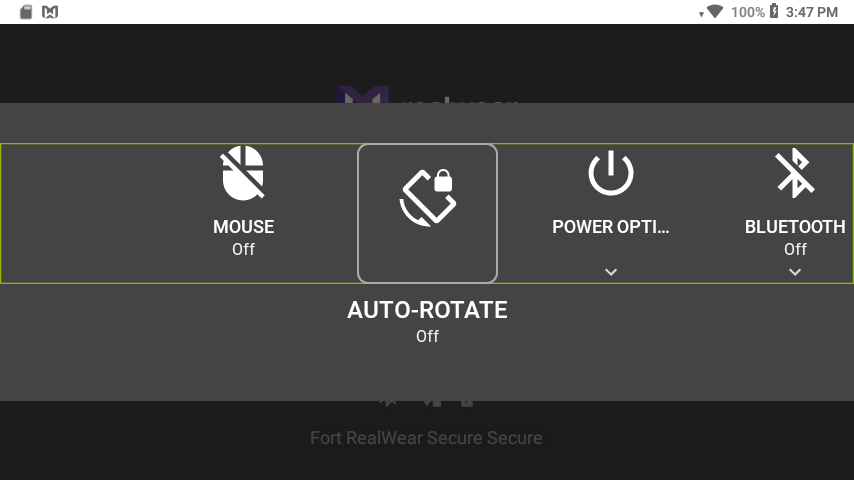
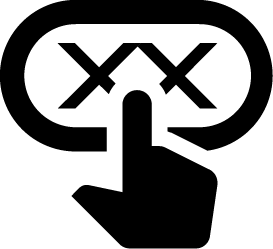 Action Button
Action Button
Saying “ACTION BUTTON” allows you to toggle the result of pressing the Action Button between “HOMESCREEN” and “NOISE CAPTURE” modes.
See the Action Button article for more information.
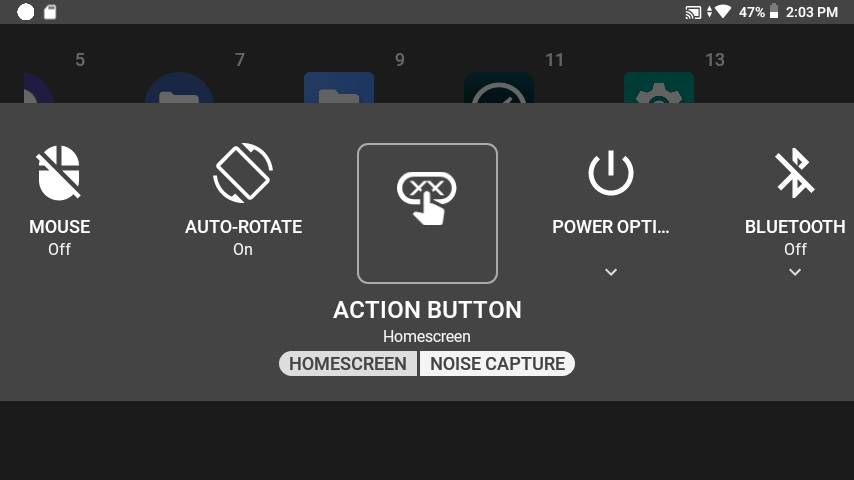
 Power Options
Power Options
Saying “POWER OPTIONS” provides access to power management options “POWER DOWN,” “REBOOT,”“SLEEP NOW,” and “HOTSWAP.”
NOTE: HOTSWAP feature is only present on the HMT-1. For HMT-1Z1 specific information please refer to the Power Management section of the HMT-1Z1 User Guide.
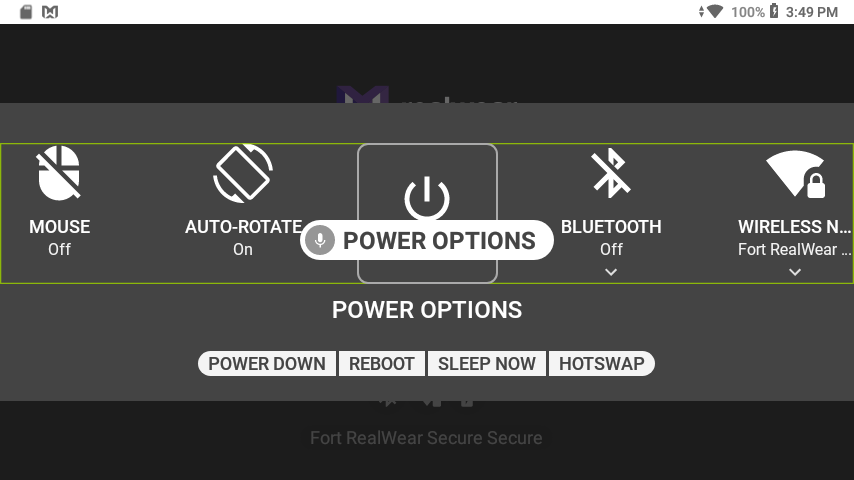
 WearML Indicators
WearML Indicators
Say "WEARML INDICATORS" to change the amount of time the indicator numbers appear. Say "FADE NEVER" to keep the indicators present at all times, or select a specific amount of time by saying "FADE 10 SECONDS."
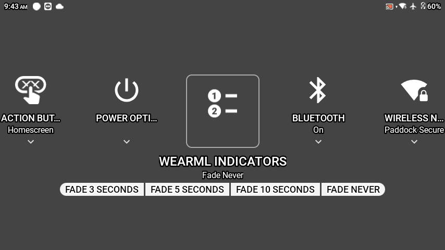
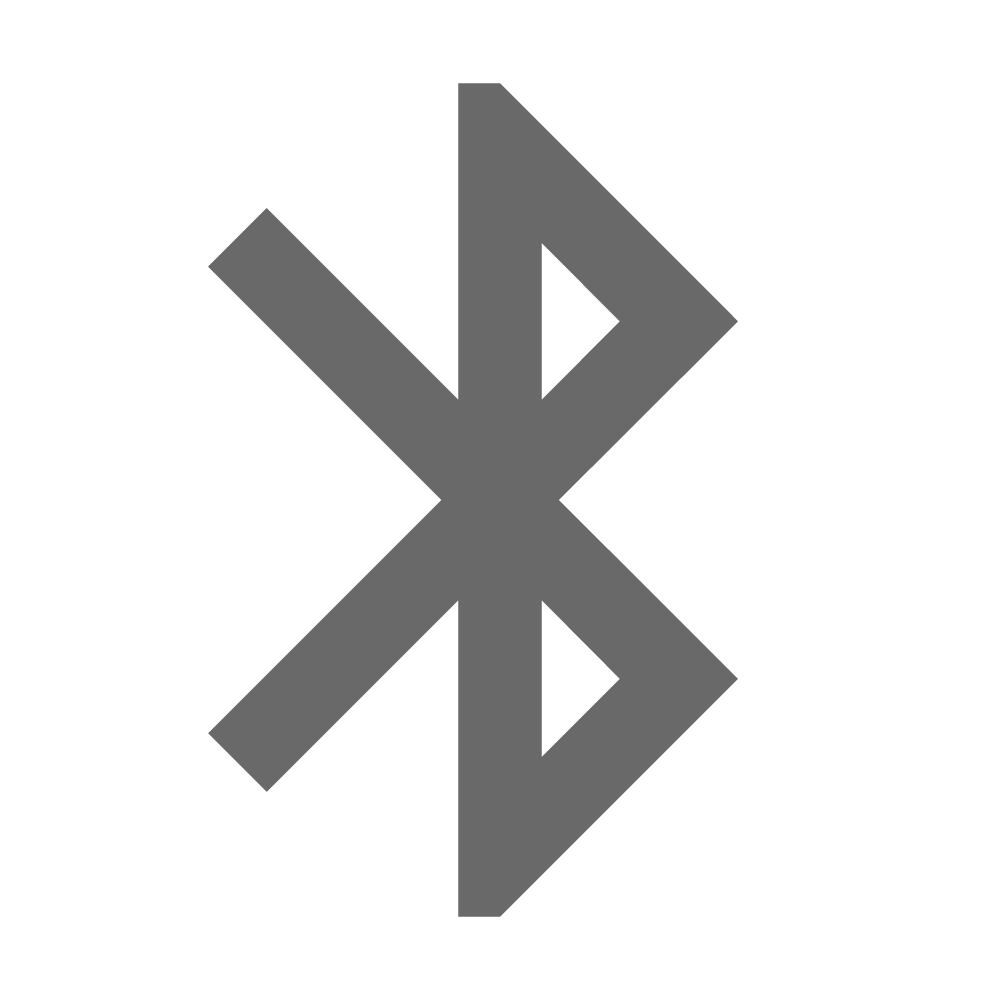 Bluetooth
Bluetooth
Saying “BLUETOOTH” allows you to “ENABLE” or “DISABLE” Bluetooth, as well as access the “BLUETOOTH SETTINGS” for pairing to an external Bluetooth enabled device.
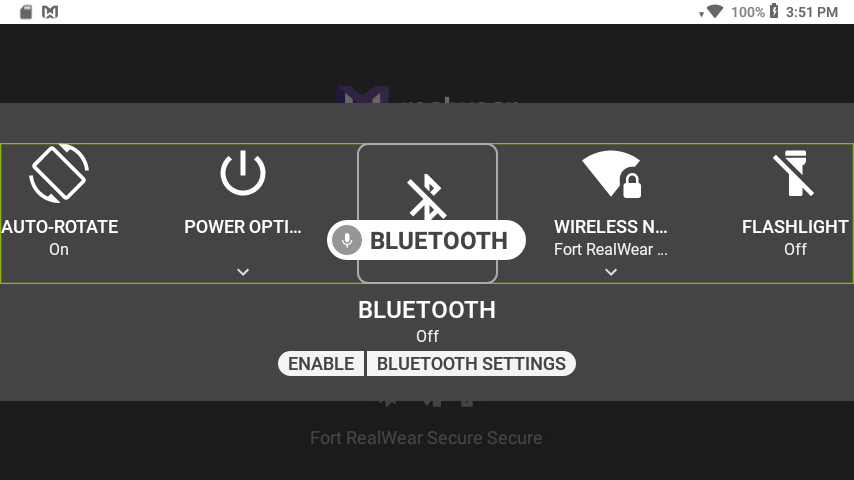
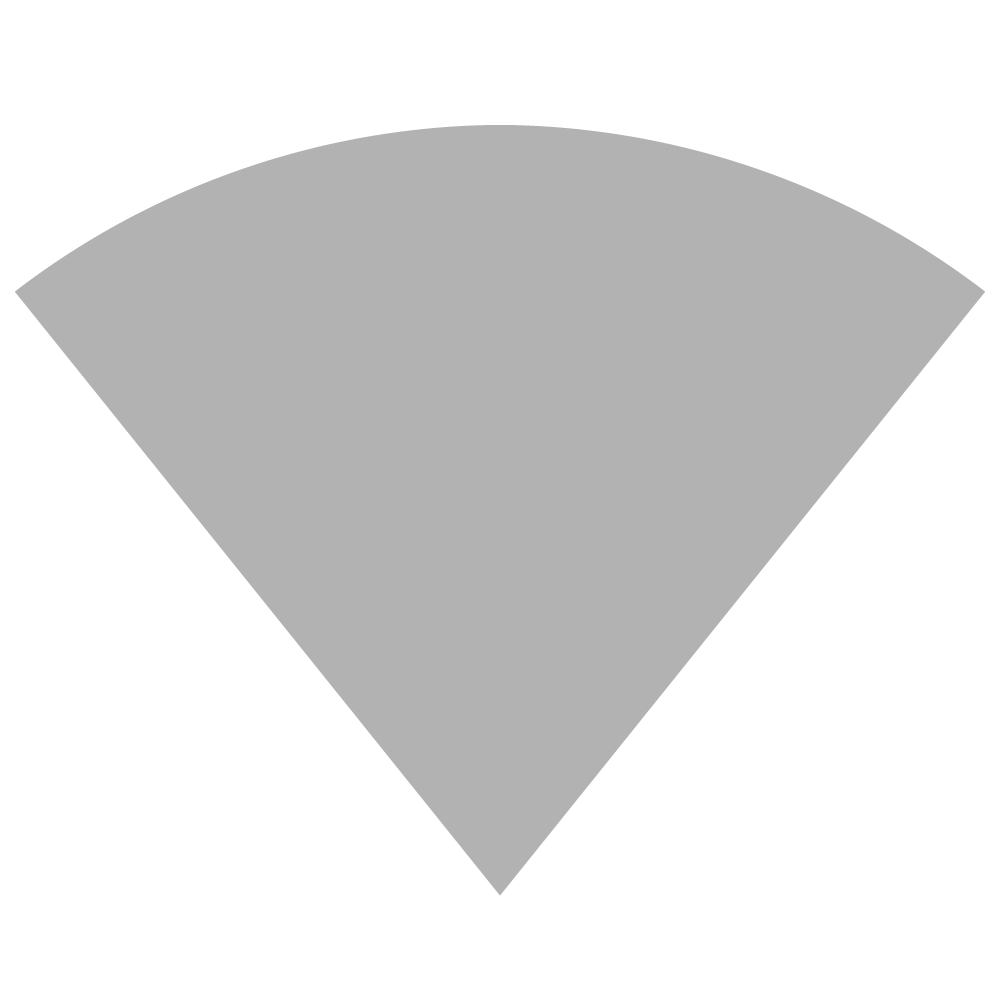 Wireless Network
Wireless Network
Saying “WIRELESS NETWORK” allows you to “ENABLE” or “DISABLE” WiFi, as well as access the “WIRELESS NETWORK SETTINGS” for connecting to a WiFi network.
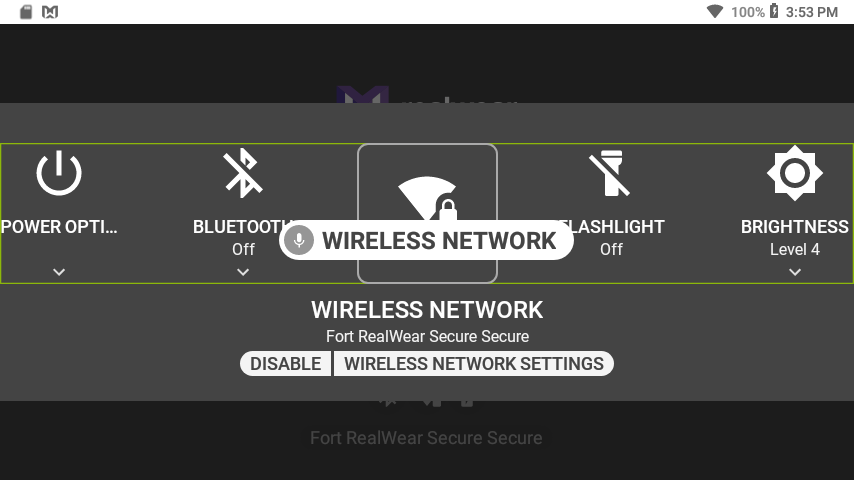
 Preferred Network
Preferred Network
Saying "PREFERRED NETWORK" opens the Network and Internet options. Say the item name or number to open the different network options.
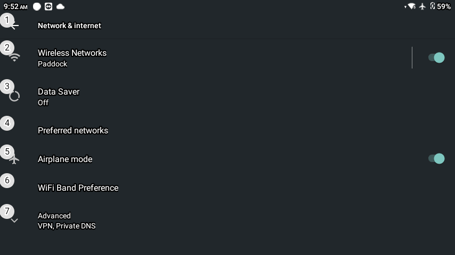
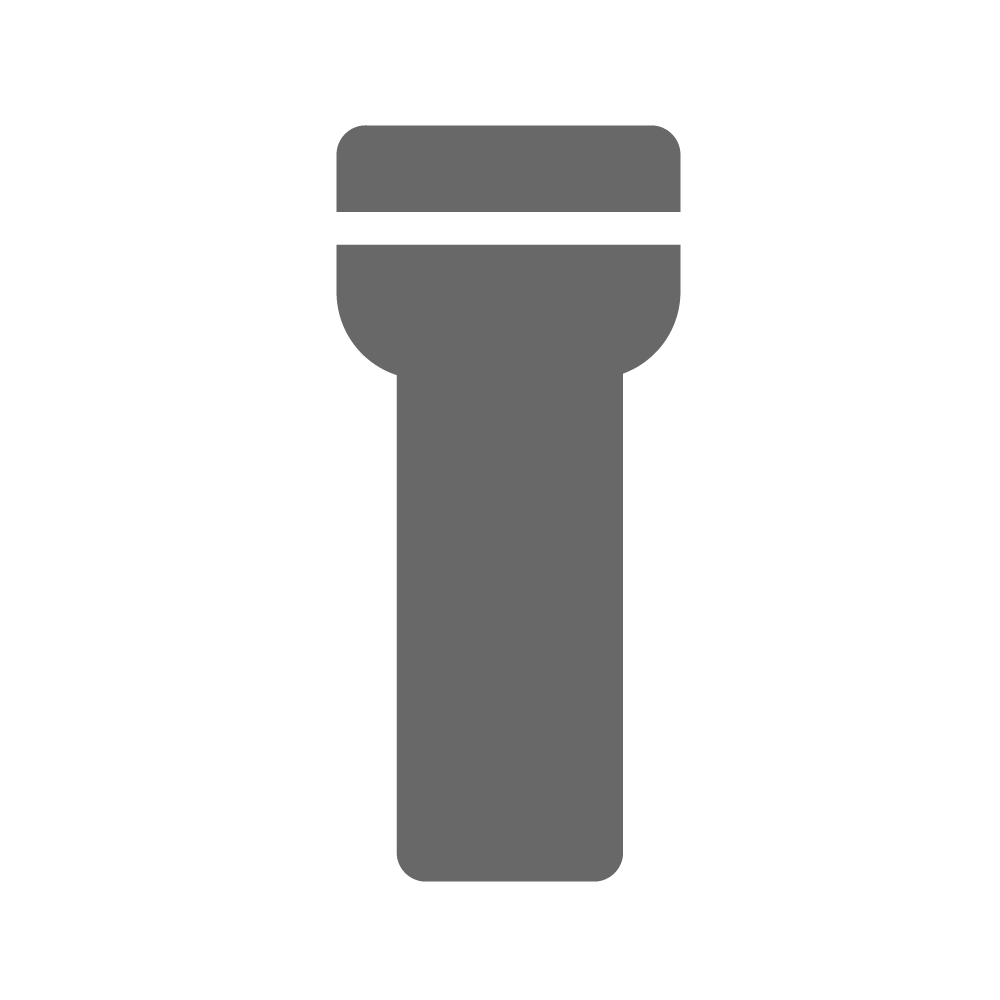 Flashlight
Flashlight
Saying “FLASHLIGHT” toggles on and off the built-in flashlight.
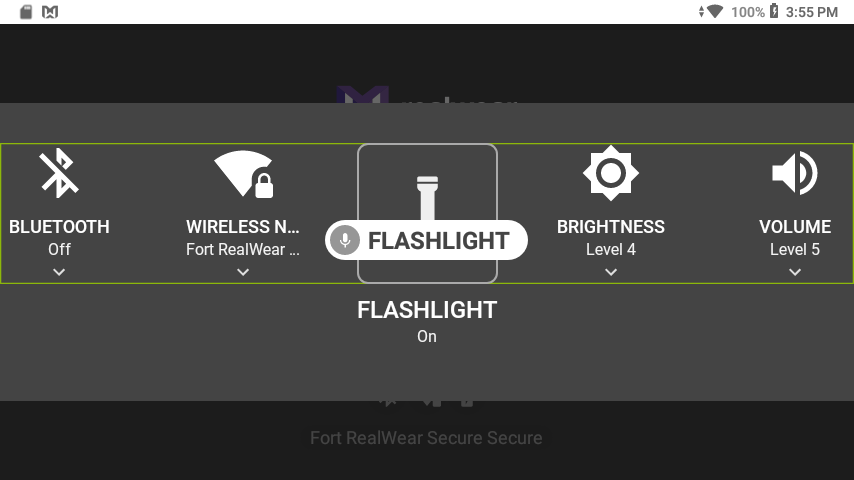
 Brightness
Brightness
Saying “BRIGHTNESS” allows you to change the brightness setting on the system. Say “SET LEVEL 1-10” to change the brightness setting.
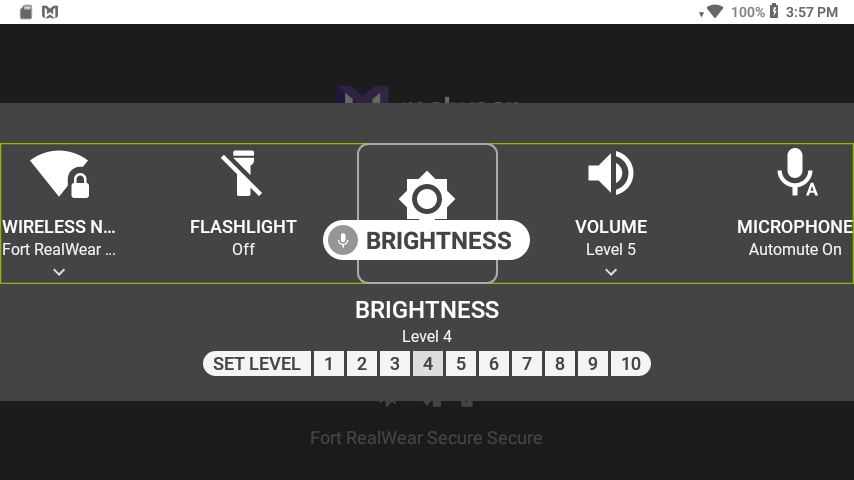
 Volume
Volume
Saying “VOLUME” allows you to change the volume setting on the system. Say “SET LEVEL 1-10” to change the volume setting.
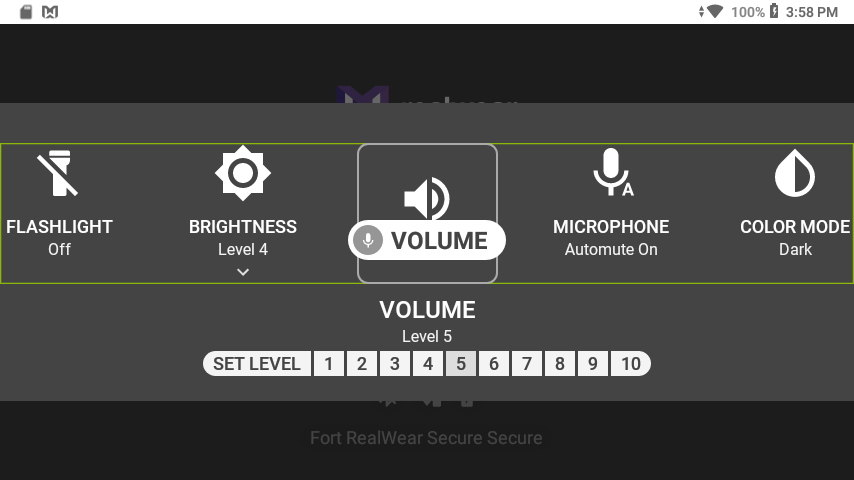
 Microphone
Microphone
Saying “MICROPHONE” toggles on and off the auto-mute function. When enabled, if the device has been sitting idle without movement detected for 30 seconds, the device will stop listening for Speech Commands.
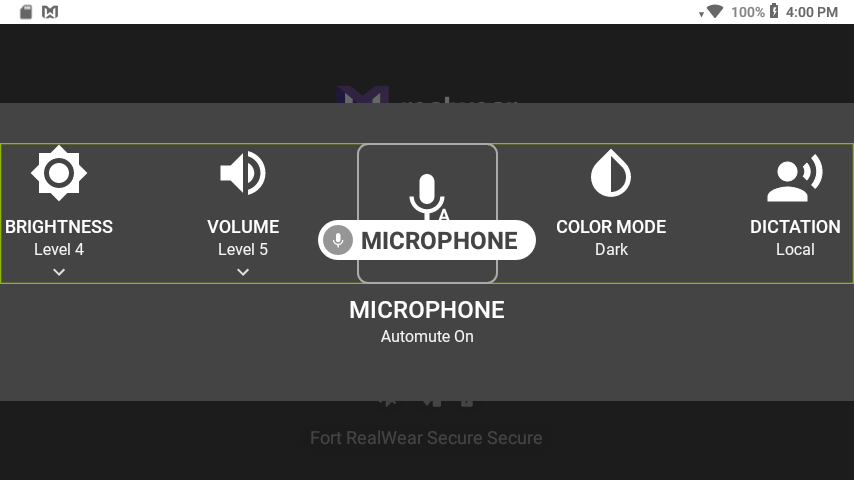
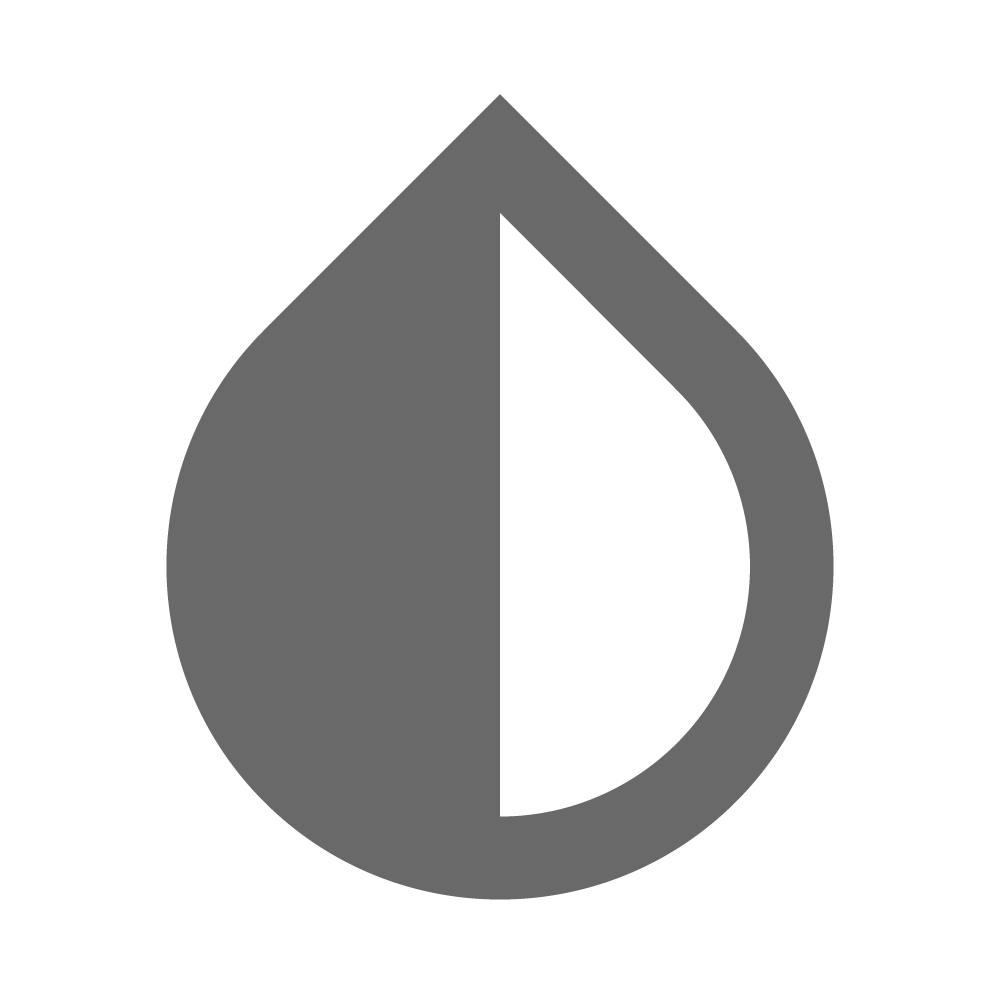 Color Mode
Color Mode
Saying “COLOR MODE” toggles between light and dark modes.
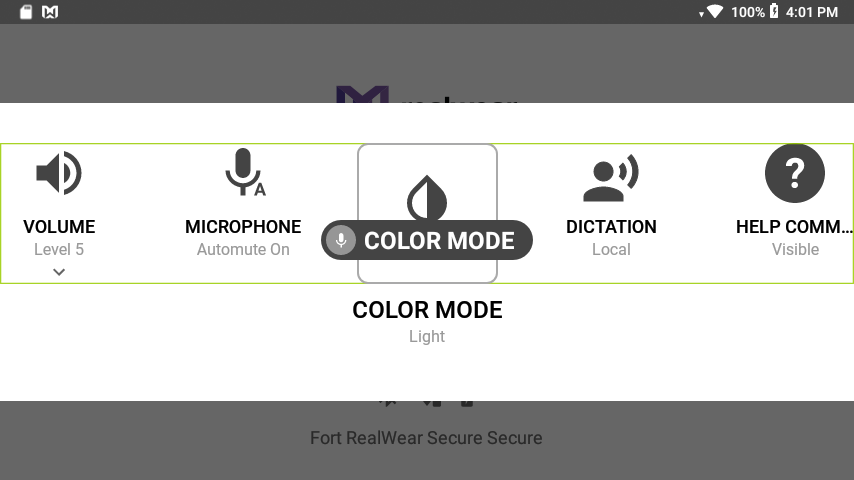
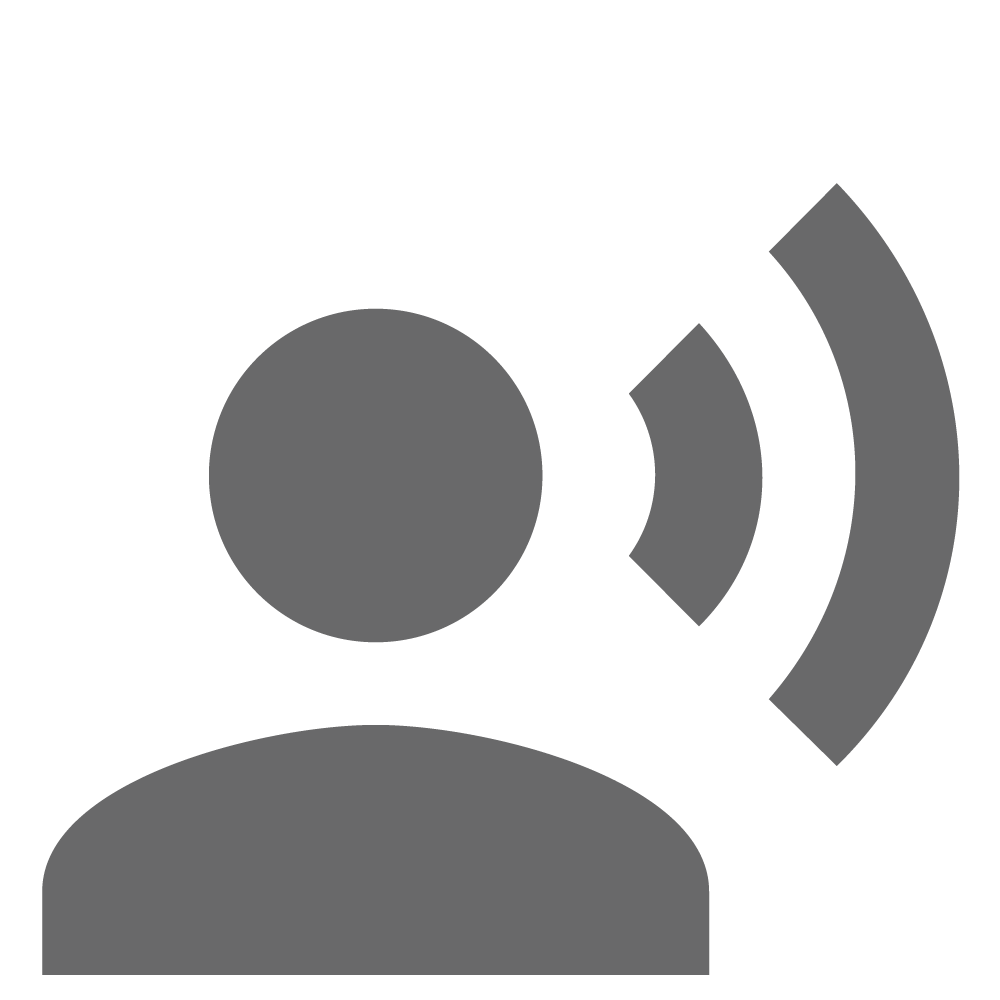 Dictation
Dictation
Saying “DICTATION” toggles between Local and Cloud-based dictation. Note that Local dictation is not available for all system languages, so a WiFi connection may be required.
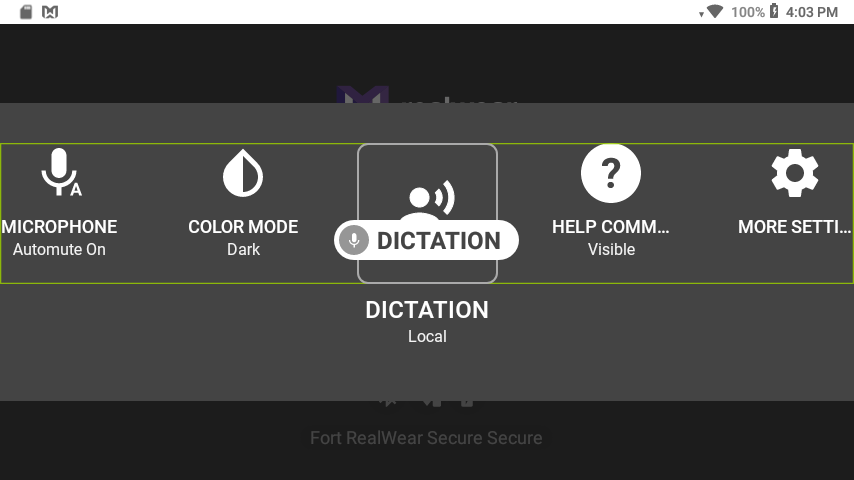
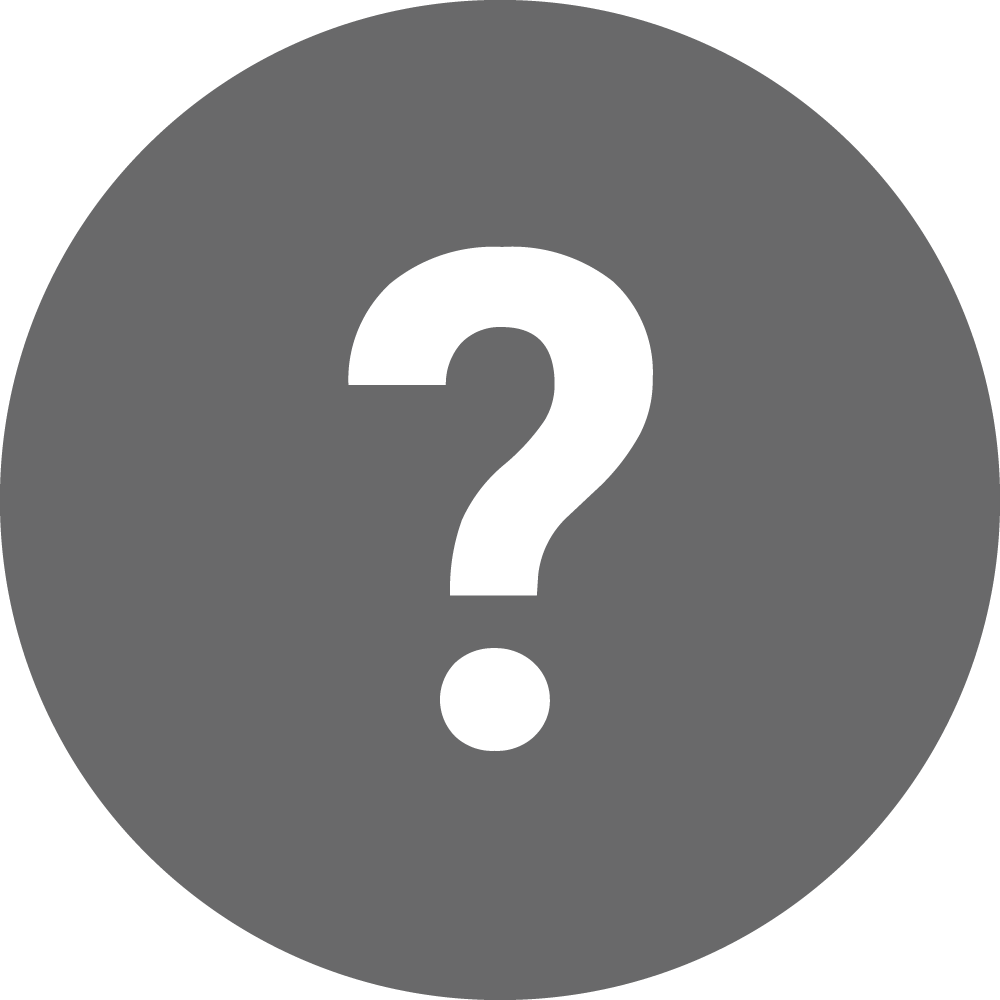 Help Command
Help Command
Saying “HELP COMMAND” toggles on and off the visibility of the “SHOW HELP” icon that is by default visible across many screens. When disabled, the global “SHOW HELP” command is still active and usable.
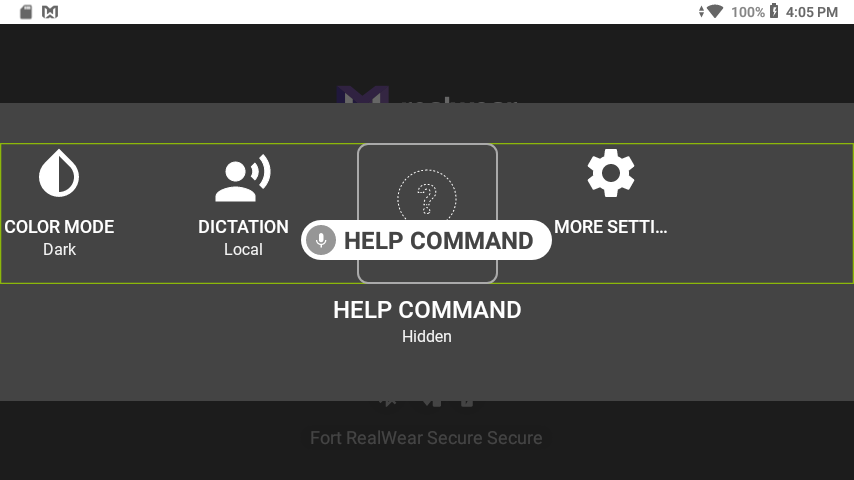
 Layout Mode
Layout Mode
Saying "LAYOUT MODE" changes the view of the Controls screen to either the Scroll Mode or Grid Mode. In Scroll Mode, move your head left and right to see the different options. In Grid Mode, you can see all the options at once.
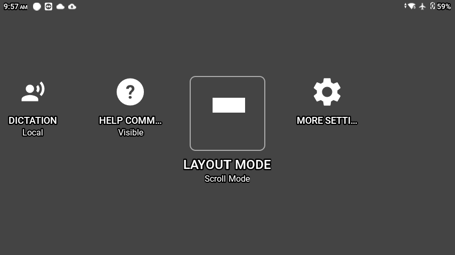
My Controls command list:
| Voice Command | Action |
|---|---|
| “MOUSE” | Toggles the head-tracked mouse on or off. |
| “AUTO ROTATE” | Toggles on or off screen rotation. |
| “ACTION BUTTON” | Toggles Noise Capture mode. |
| “POWER OPTIONS” | Provides access to power management options. |
| "WEARML INDICATORS" | Opens the settings for the number indicators. |
| “BLUETOOTH” | Enable or disable bluetooth. |
| “WIRELESS NETWORK” | Enable or disable WiFi. |
| "PREFERRED NETWORK" | Opens up the Network and Internet settings. |
| “FLASHLIGHT” | Turn the flashlight on and off. |
| “BRIGHTNESS” | Change the brightness of the display. |
| “VOLUME” | Change the volume of the system. |
| “MICROPHONE” | Toggles on and off the auto-mute function |
| “COLOR MODE” | Toggle light and dark mode. |
| “DICTATION” | Toggles between Local and Cloud-based dictation. |
| “HELP COMMAND” | Toggles the visibility of the “SHOW HELP” icon across all screens where it is visible by default. |
| "LAYOUT MODE" | Change the view of the Controls into Grid Mode or Scroll Mode. |
See the My Controls App article for RealWear Navigator settings.