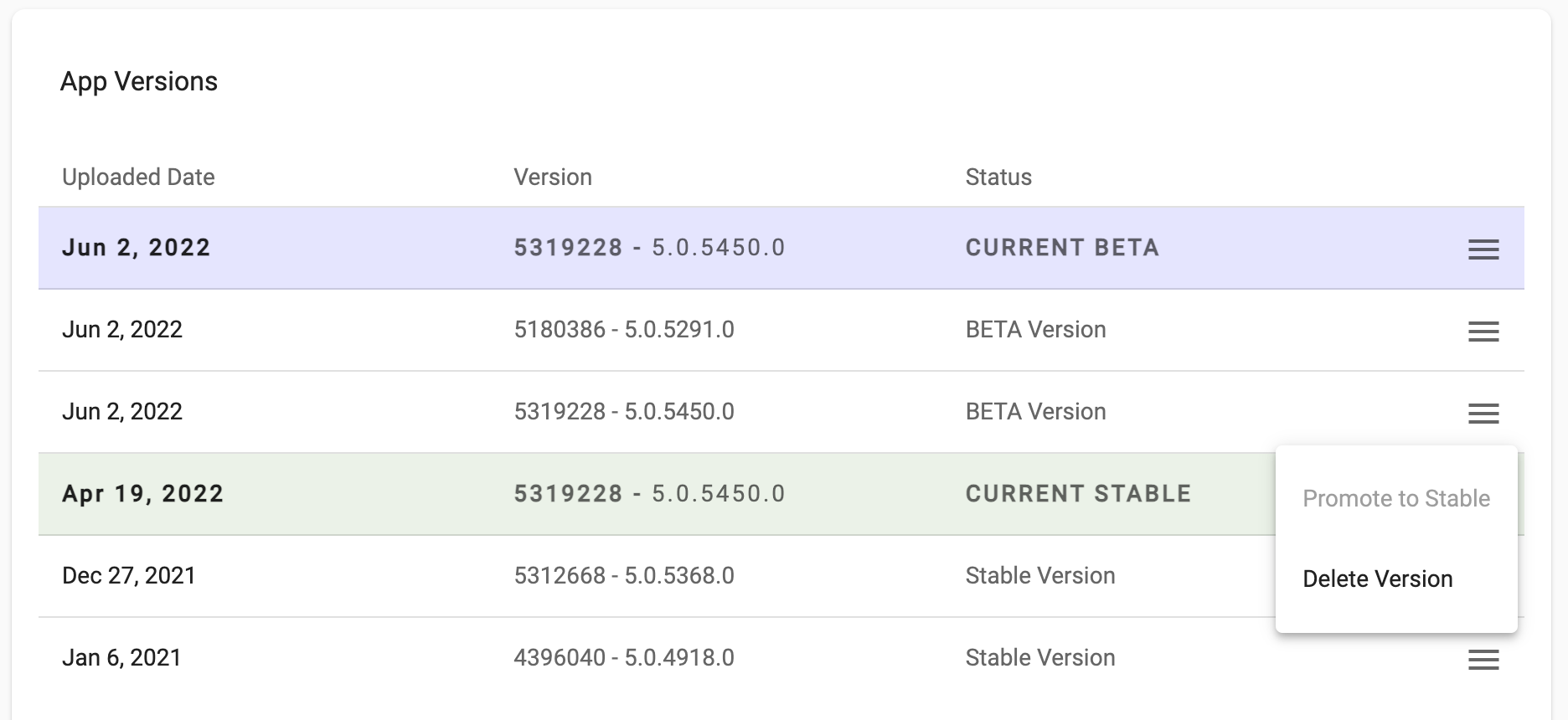How do I delete an app from My Apps?
You can delete an app or version of an app from My Apps section inside RealWear Cloud.
Delete an app
If you need to delete an app from the My Apps section of RealWear Cloud. You can now do this.
Go to My Apps![]() in the left hand navigation menu.
in the left hand navigation menu.
After selecting one of your apps, you're now greeted with the 'delete app' button. This button will remove the app from the My App list. It will also 'unassign' the app from any device which it is assigned. To uninstall the app, you have to complete this manually on the device.
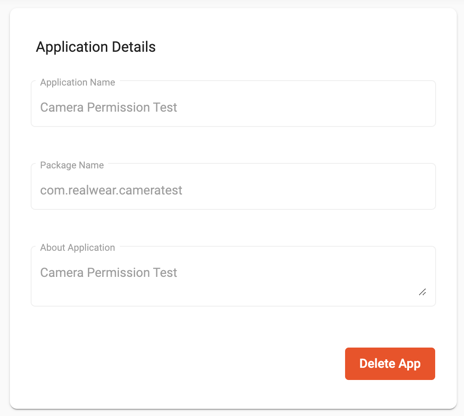
Delete a version of an app from My Apps
You can delete a previous version of an app in My Apps.
To do this, click the hamburger menu and 'Delete Version'
You cannot delete the current Stable or Beta app.