How do I check my firmware version?
Ensure your device is turned on and you can see the home screen.
Say 'My Programs'
Say 'About Device'
In the image below you can see the device is on firmware version 1.5.3 and it is a Navigator
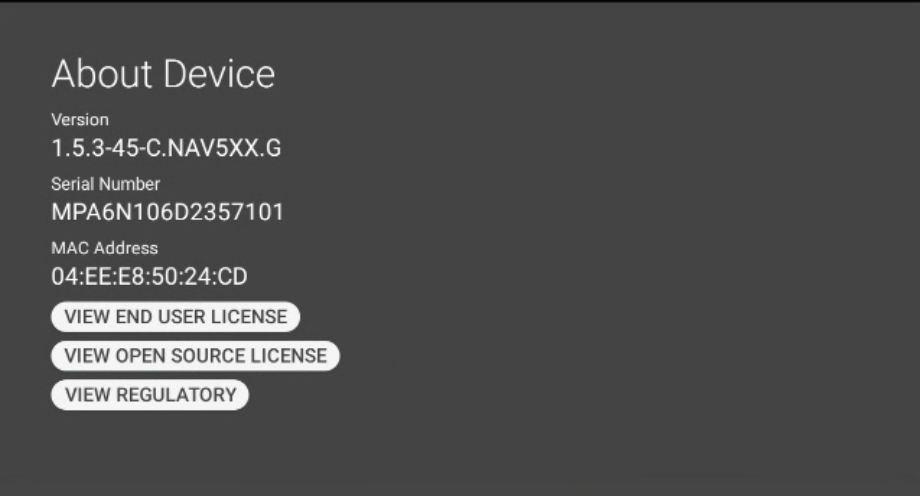
How do I update my firmware?
The fastest way to update your firmware on your device is it use the wireless update app.
On the Home Screen
Say "My Programs"
Say "Wireless Update"
If there is an update available for your device you can install it from here.