HMT-1Z1 Power Warnings on Release 10
The HMT will monitor the battery and warn you when it is below 15% remaining charge.
The warning popup will appear when the battery discharges to 15%, 10%, and 5%. At each level, a different color battery warning graphic appears. You may dismiss the warning and continue operating the device by saying “DISMISS”.
NOTE: The HOTSWAP feature is not available on the HMT-1Z1 as the battery is not removable on this model.
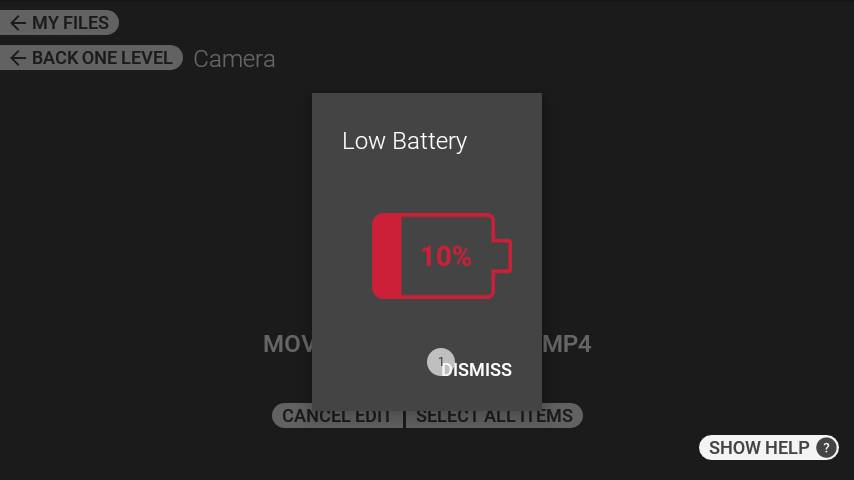
For information about this feature on HMT-1, see HMT-1 Power Warnings.