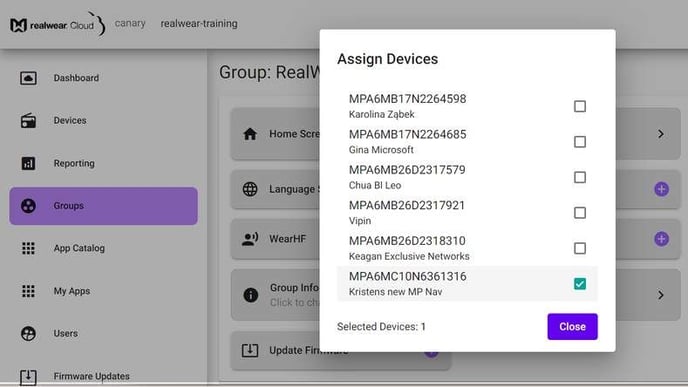Groups Overview
Groups are a great way to manage your deployment. To create a group, follow these steps:
- Select Groups.
- Select the + icon (lower right side) to add a new group.
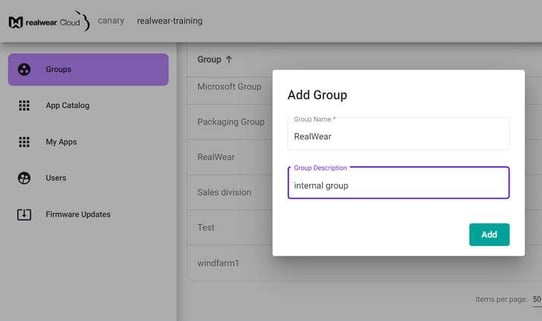
- Enter a Group Name to categorize the group of users. You can also add a Group Description.
- Click Add to add the new group to your Workspace.
- Select Groups and click the name of the group you must add the device to.
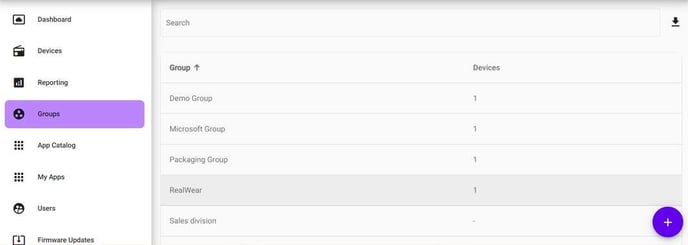
- Click Devices.
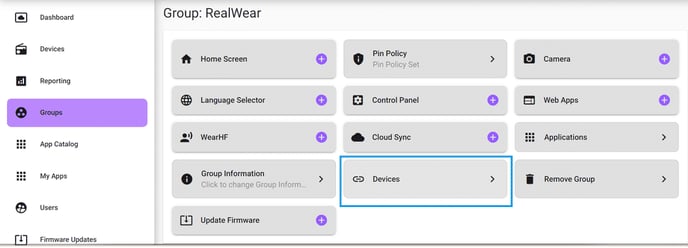
- Check the box to Assign Devices to the group and then click Close.