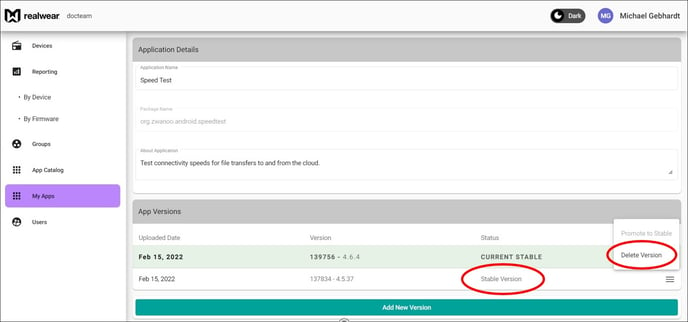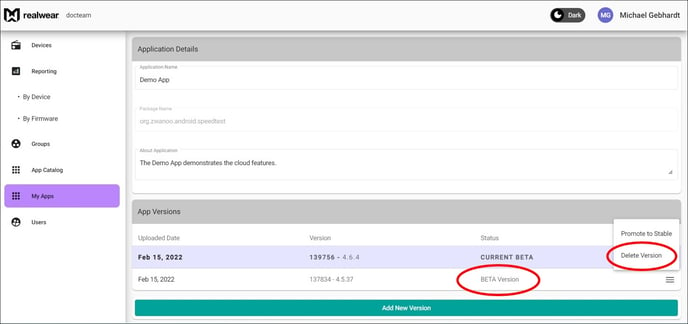Delete Apps
IMPORTANT
You cannot delete the CURRENT STABLE or CURRENT BETA versions of an app. You can only delete older versions.
To delete an older version of a stable or beta app, do the following:
- In My Apps, click the app that contains the version you want to delete.
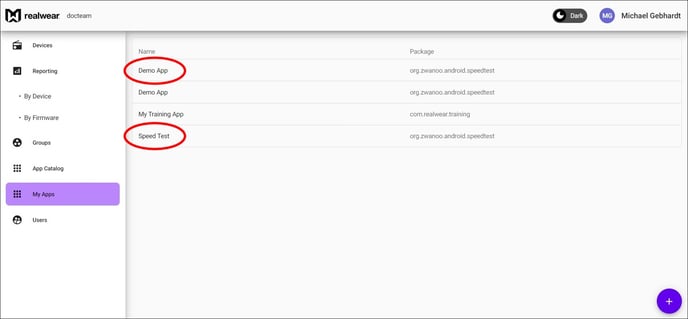
- Click
 to the right of the app version to open the menu.
to the right of the app version to open the menu. - Click Delete Version.