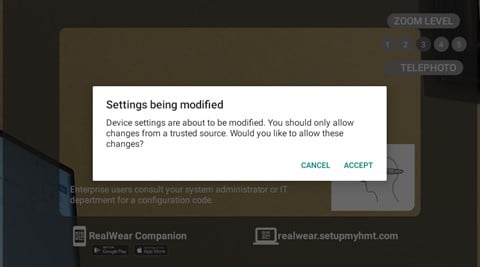Configuration App
The Configuration app allows you to configure RealWear Navigator devices by scanning a QR code that has been generated in the RealWear Companion mobile app, RealWear Clouds Wifi management tool, or a 3rd party MDM.
On you RealWear device from the home screen say "MY PROGRAMS" to open the app menu,
then Say “CONFIGURATION” or “SELECT ITEM SEVEN” to open the Configuration app.
Once open scan the QR code from any of the support generation tools to get connected.