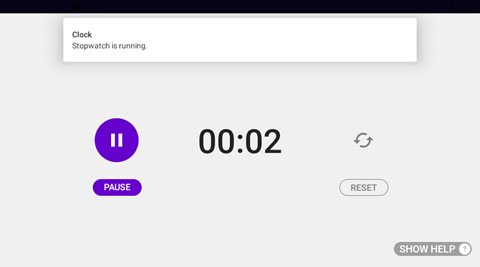Clock App
The Clock app contains an alarm clock, countdown timer, and stopwatch.
Say “CLOCK” or “SELECT ITEM FIVE” to open the app.
Alarm Clock
Say “ALARM CLOCK” to open the alarm clock. Say “# HOURS” and “# MINUTES” to set the alarm.
For example, to set the alarm to 8:30 PM, do the following:
- Say “EIGHT HOURS”.
- Say “THIRTY MINUTES”.
- Say “HOUR MODE” until “PM” is displayed.
Note: The “HOUR MODE” command cycles through AM, PM, 12-hour, and 24-hour clock options. - Say “ACTIVATE ALARM” to toggle the Activate Alarm button.
Note: The device will chime and display an alarm notification. - To turn OFF the alarm, say “DEACTIVATE ALARM”.
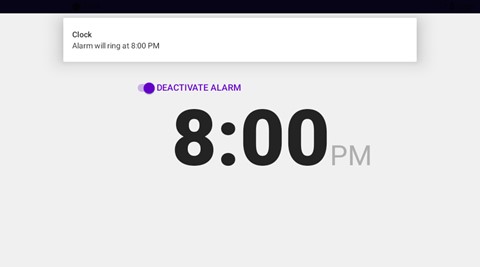
Timer
Say “TIMER” to open the countdown timer. Say “# HOURS”, “# MINUTES”, and “# SECONDS” to set the timer.
For example, to set the timer to 2:00:30, do the following:
- Say “TWO HOURS”.
- Say “ZERO MINUTES”.
- Say “THIRTY SECONDS”.
- Say “START” to start the timer.
Note: The device will chime and display a timer notification. - With the timer running, you can use the following commands:
-
- Say “PAUSE” at any time to pause the timer.
- Say “RESUME” to resume the timer.
- Say “RESET” to reset the timer to 00:00:00.
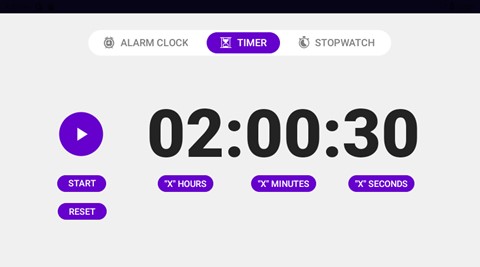
Stopwatch
Say “STOPWATCH” to open the stopwatch. Say “START” to start the stopwatch. Say “PAUSE” at any time to pause and say “RESUME” to resume the stopwatch. Say “RESET to stop the stopwatch.
Note: When the stopwatch starts, the device will chime and display a stopwatch notification.