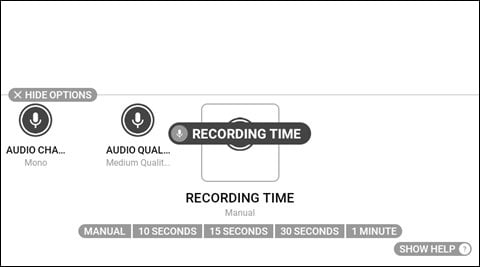Audio Recorder App
The Audio Recorder app allows you to record and save audio files to your device.
Say “AUDIO RECORDER” or “SELECT ITEM TWO” to open the app.
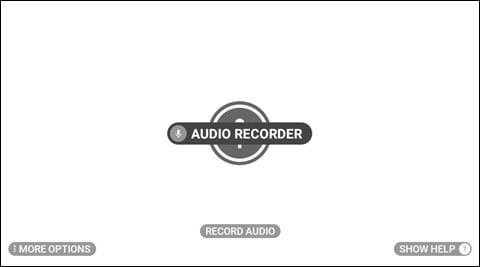
Recording Audio
To record an audio file, say “RECORD AUDIO”. To stop recording, say “STOP RECORDING”. To pause and then resume recording, say “PAUSE RECORDING” and then say, “RESUME RECORDING”, respectively.
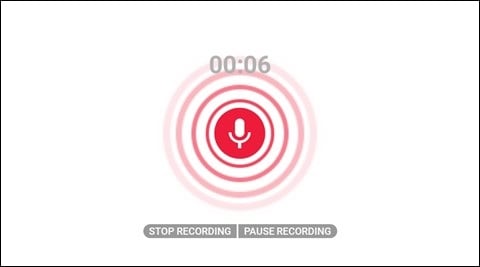
After you stop recording, a Preview window opens on the right side of the display. Say “PREVIEW” to play back the recorded audio. See the table below for audio playback commands.
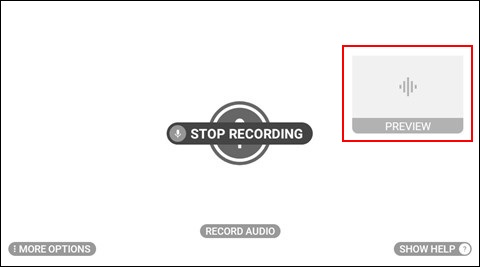
Recorded audio files are automatically saved to the Audio folder, located in the My Media folder in the My Files app.
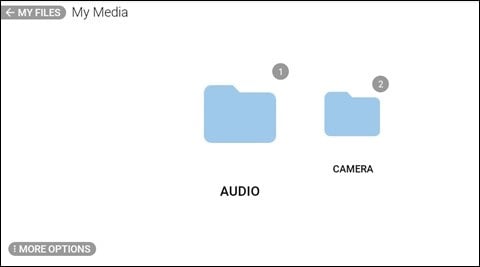
Audio Playback
Say “SELECT ITEM #” to play an audio file. See the table below for audio playback commands.
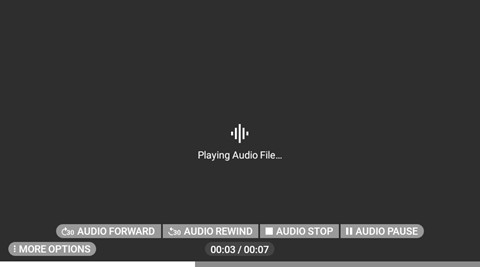
| Voice Command | Action |
|
“AUDIO FORWARD” |
Fast forwards the audio 30 seconds. |
|
“AUDIO PAUSE” |
Pauses audio while playing. |
|
“AUDIO PLAY” |
Plays paused audio. |
|
“AUDIO REWIND” |
Rewinds the audio 30 seconds. |
|
“AUDIO STOP” |
Stops the audio and returns to the Audio folder. |
|
“MORE OPTIONS” |
Displays the “VIEW PREVIOUS” and “VIEW NEXT” commands. |
|
“SELECT VOLUME [1 to 10]” |
Sets the default volume level of the device. For example, to set the volume to 3, say “SELECT VOLUME 3”. |
|
“SHOW HELP” |
Opens the help menu. |
|
“VIEW NEXT” |
Plays the next audio file. |
|
“VIEW PREVIOUS” |
Plays the previous audio file. |
More Options
Note: Say “MORE OPTIONS” in the Audio folder to access the Sort Files and Edit Mode options.
With the Audio Recorder app open, say “MORE OPTIONS” to change the following settings:
- Audio channel
- Audio quality
- Recording time
Audio Channel
Say “AUDIO CHANNEL” to toggle between mono and stereo.
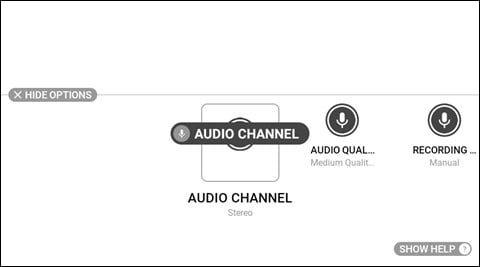
Audio Quality
Say “AUDIO QUALITY” to view the audio quality options. Say “LOW QUALITY”, “MEDIUM QUALITY”, or “HIGH QUALITY” to change the quality of the playback audio.

Recording Time
Say “RECORDING TIME” to view the recording time options. To stop audio recordings manually, say “MANUAL”. To set a time limit on audio recordings, say “TEN SECONDS”, “FIFTEEN SECONDS”, “THIRTY SECONDS”, or “ONE MINUTE”, as required.