Audio Recorder
Introduction
RealWear’s Audio Recorder application enables users to record audio using the microphones of their RealWear device. All recorded audio will be saved in My Files and can be accessed by saying “My Media” and “Audio”.

User Experience
Voice Navigation
Saying “RECORD AUDIO” will start the audio recording, bringing the screen to life with a vivid red audio recording animation.
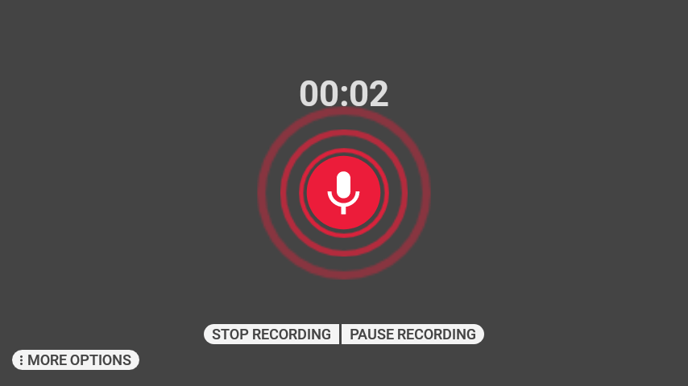
At any time, users can say “PAUSE RECORDING” to pause the audio recording and “RESUME RECORDING” to resume.

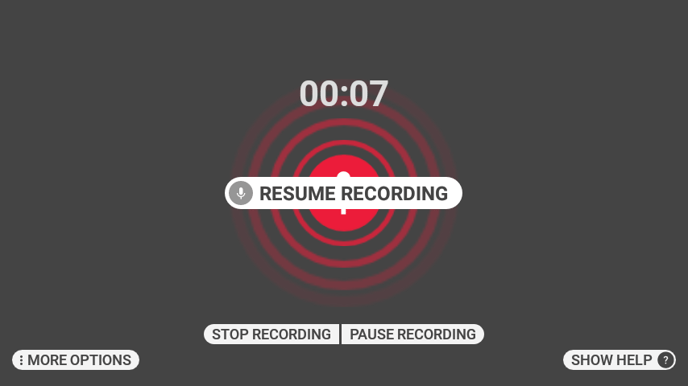
At any time, users can also say “STOP RECORDING” to stop.

After stopping the recording, users can preview their audio recordings in RealWear’s Media Player by saying “PREVIEW”.
Accessing Audio Recordings in My Files
Audio Recordings can be accessed in My Files by navigating to:
- My Files
- My Media
- Audio
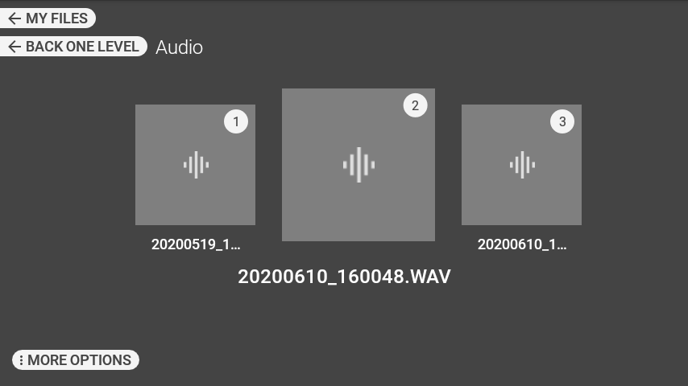
Audio Recording Options
Users are given several recording options which can be accessed by saying “MORE OPTIONS” from the Audio Record home page.
Audio Channel – Stereo/Mono
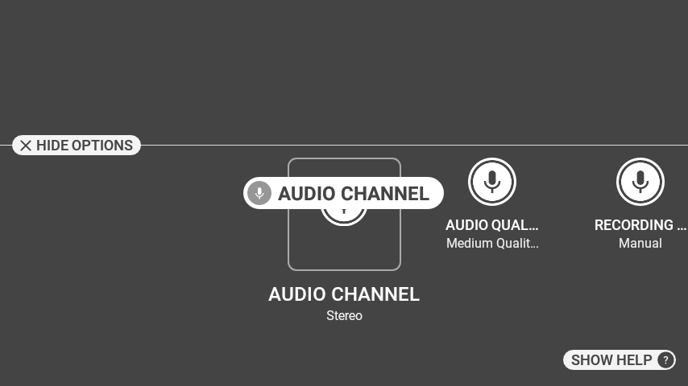
By default the audio recordings are set to stereo but can be changed to mono by saying “AUDIO CHANNEL”
Audio Quality
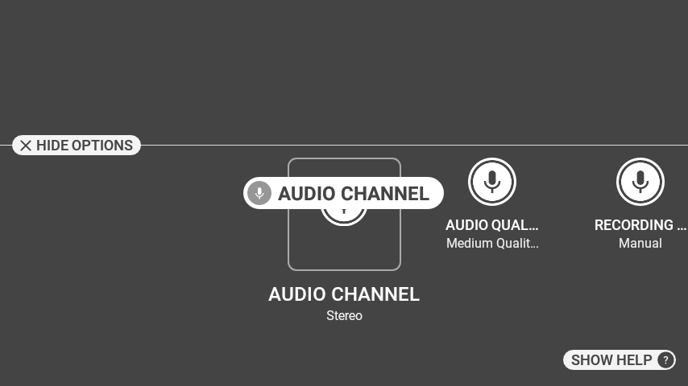
- Low Quality (8khz)
- Medium Quality (16khz) – Default setting
- High Quality (48khz)
Recording Time – How long the recording will last
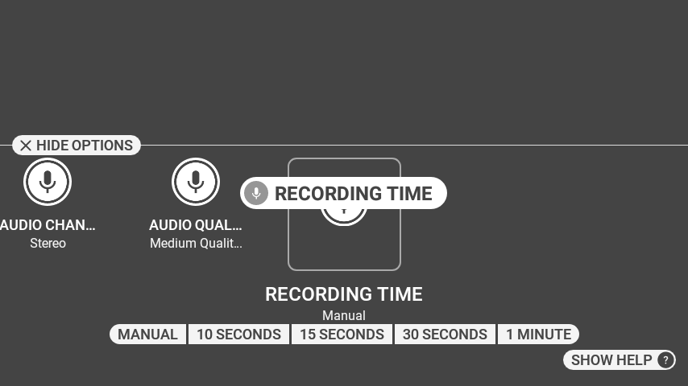
Manual – set as default and requires user to say “stop recording to stop”
Record for a specific period of time (10/15/30/ seconds or 1 minute)