About Device App
The About Device app displays information about your RealWear Navigator device.
Say “ABOUT DEVICE” or “SELECT ITEM ONE” to open the app.
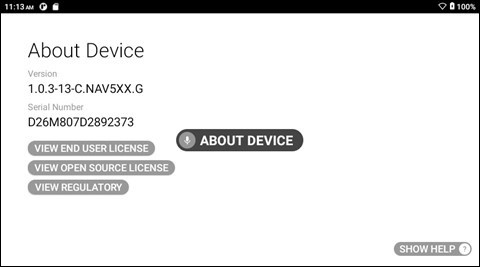
| Voice Command | Action |
|
“SHOW HELP” |
Opens the help menu. |
|
“VIEW END USER LICENSE” |
Opens the software license agreement. |
|
“VIEW OPEN SOURCE LICENSE” |
Opens the open source license. |
|
“VIEW REGULATORY” |
Opens the international regulatory information. |